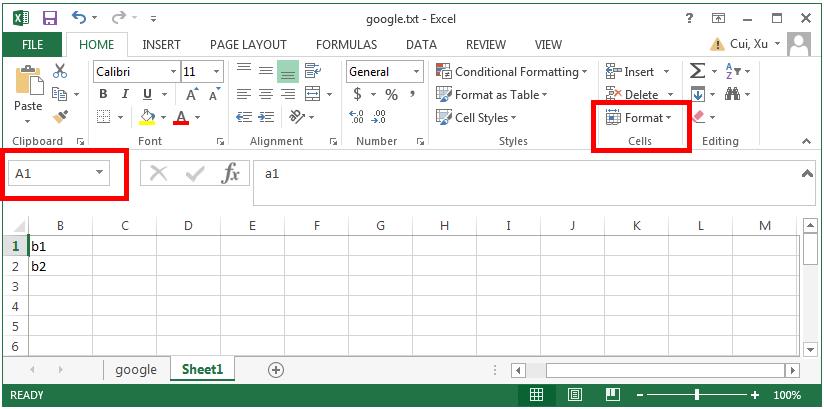When you hide column A, you may have assumed it’s very easy to unhide it later. It’s not true. Here is how you unhide column A:
1. Type “A1” in the cell selector box, press Enter
2. click “Format” in the cells tool bar group
3. Click “hide&Unhide” in the menu, and select unhide.