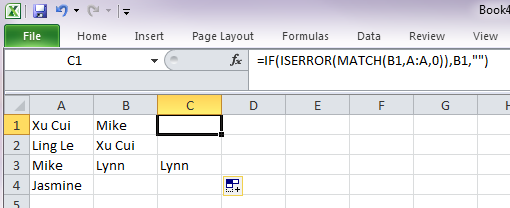Assume you have two columns in an Excel sheet. Column A contains some names, Column B also contains some names, some of which are duplicates from A. You want to know which ones are unique, and you want to create a column C where only unique names are listed.
The trick is to use the following line in column C:
=IF(ISERROR(MATCH(B1,A:A,0)),B1,"")
As you can see, only the unique names are shown in Column C. You can then copy the values of column C to D, and sort D, then you get all unique names.