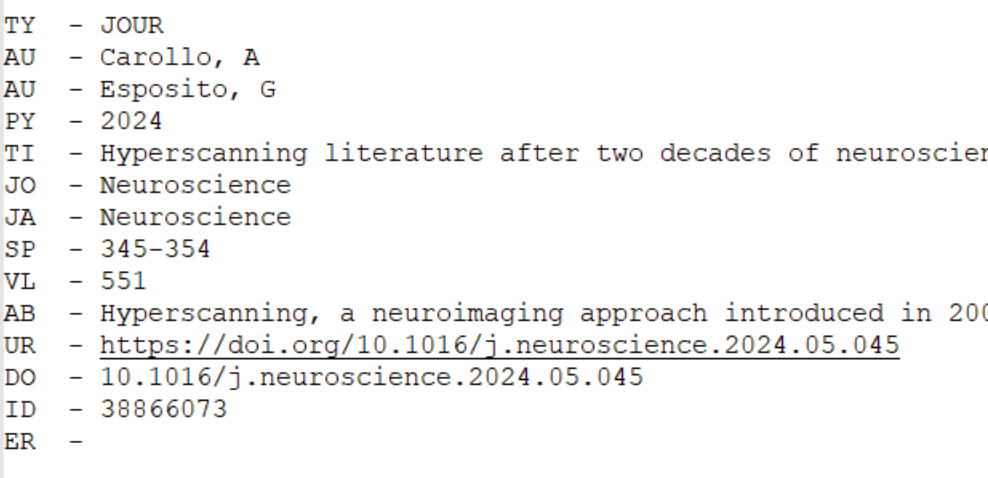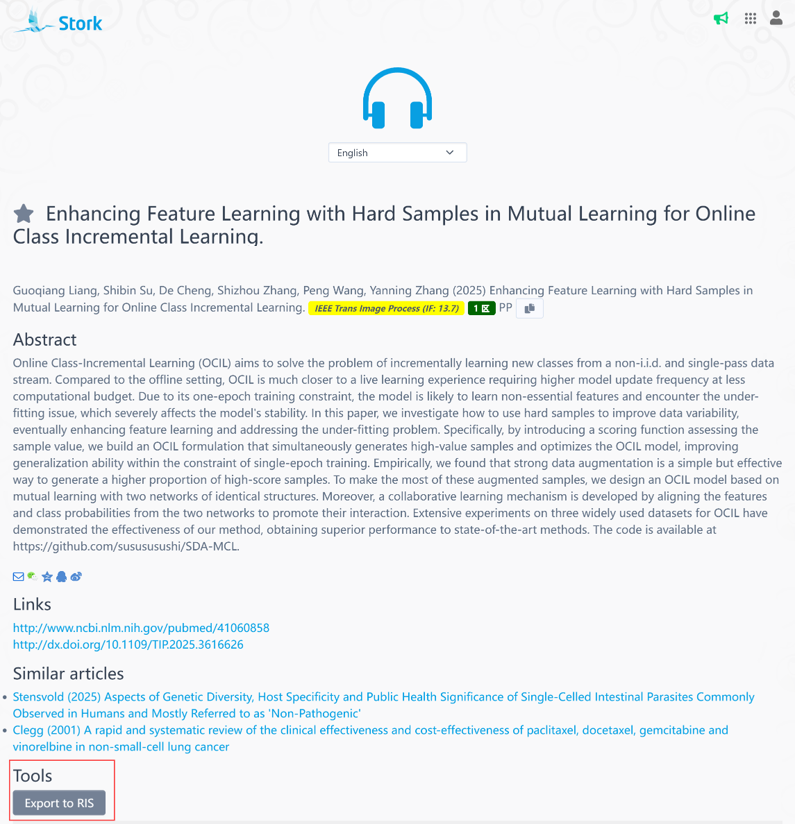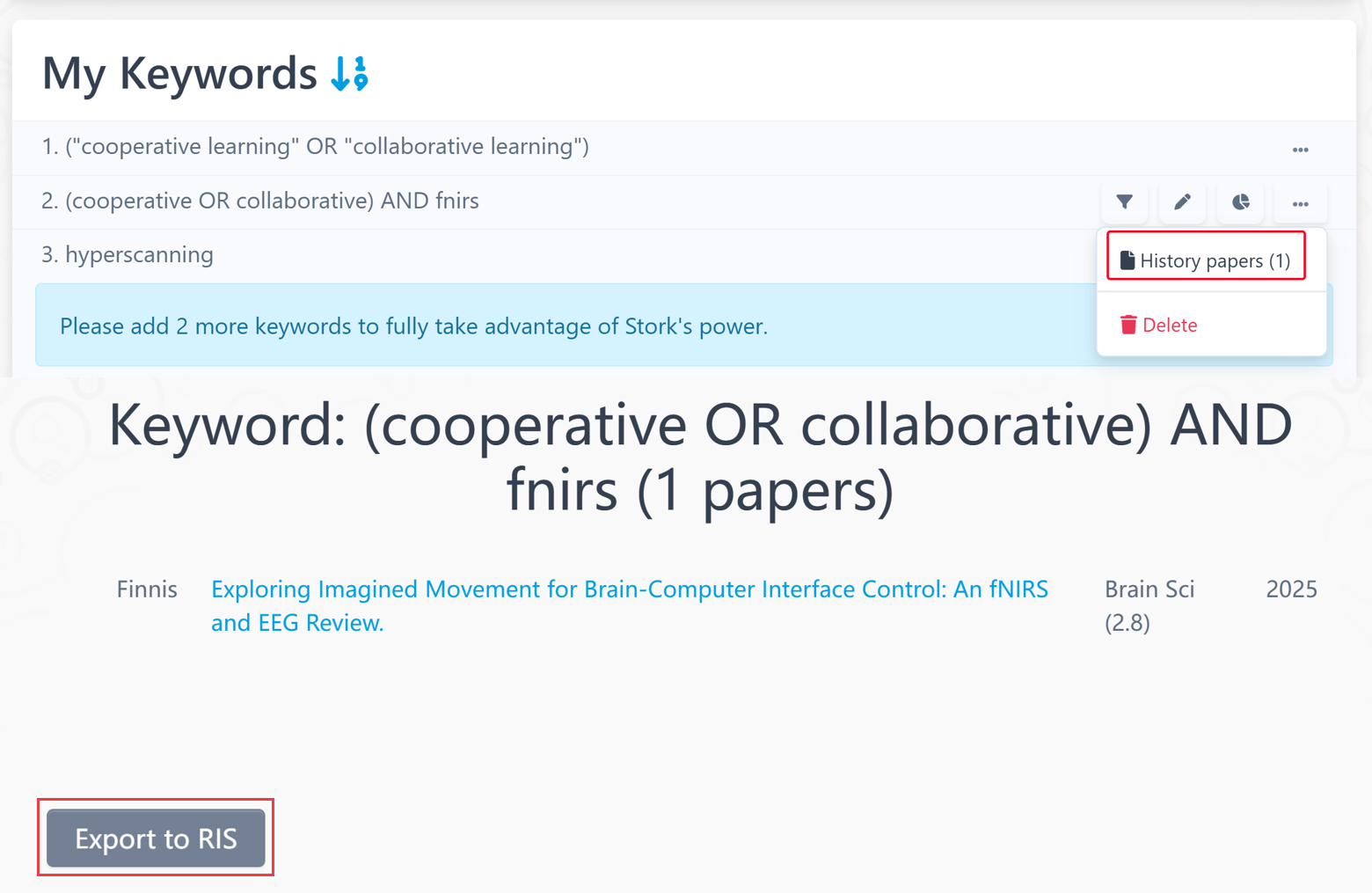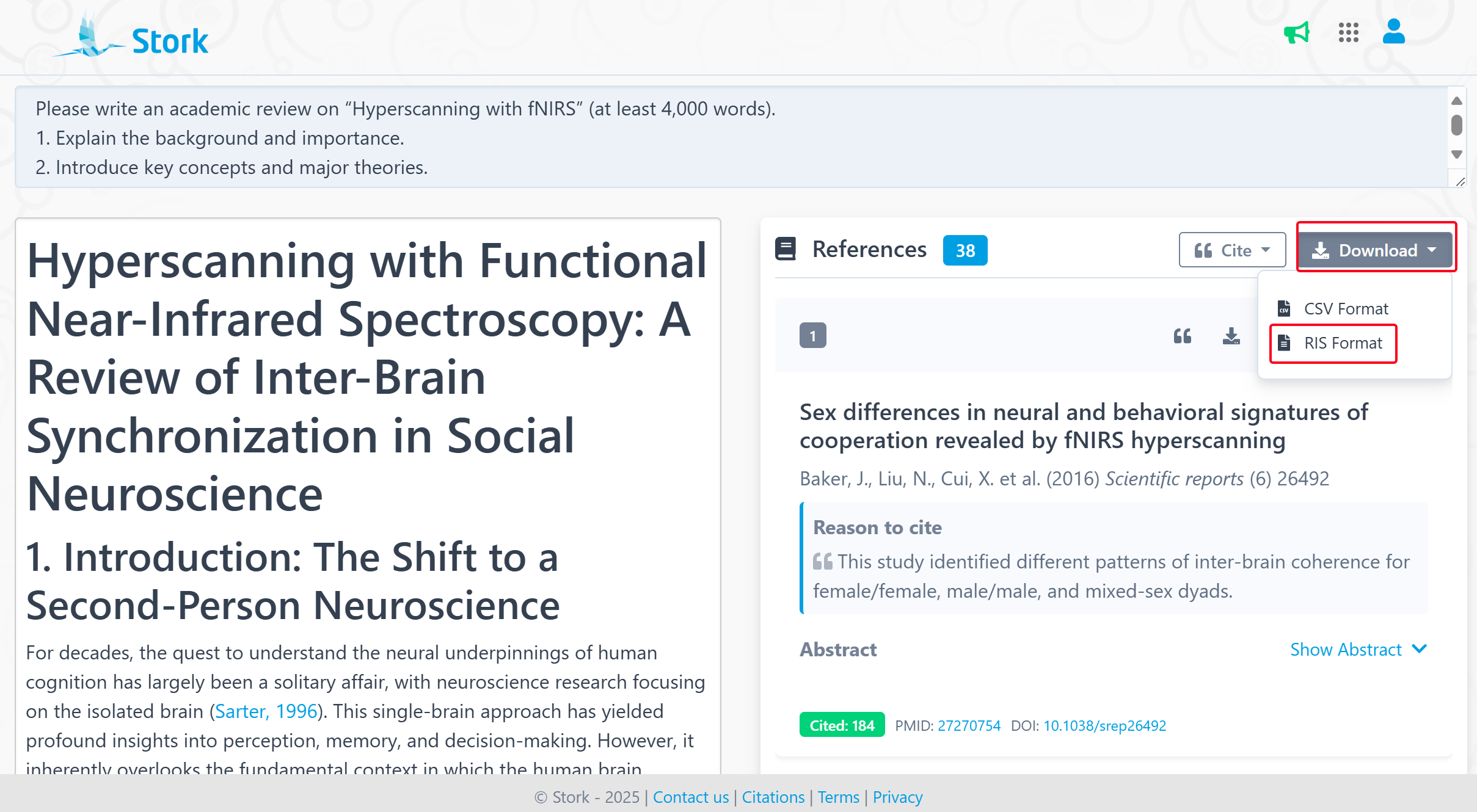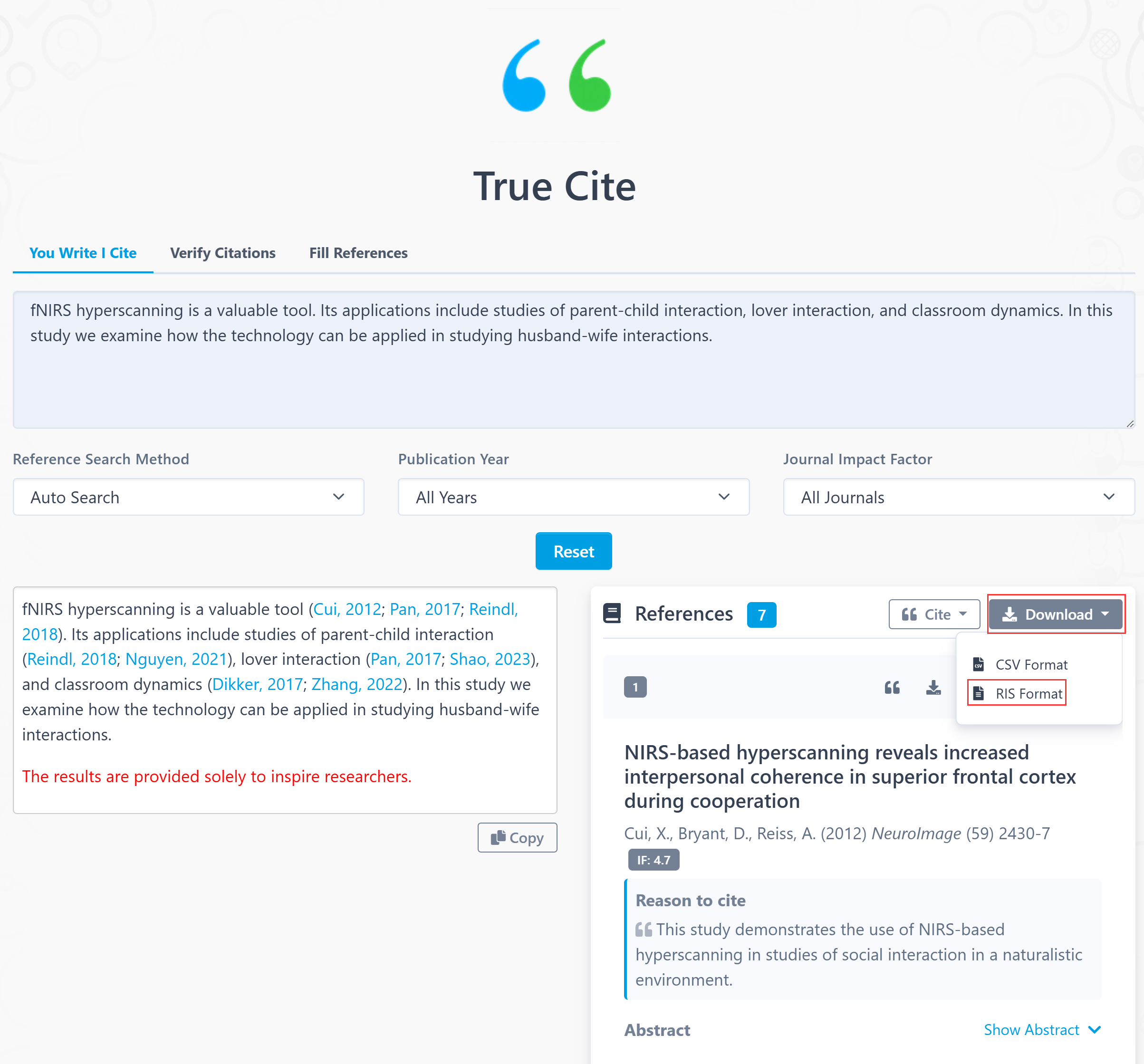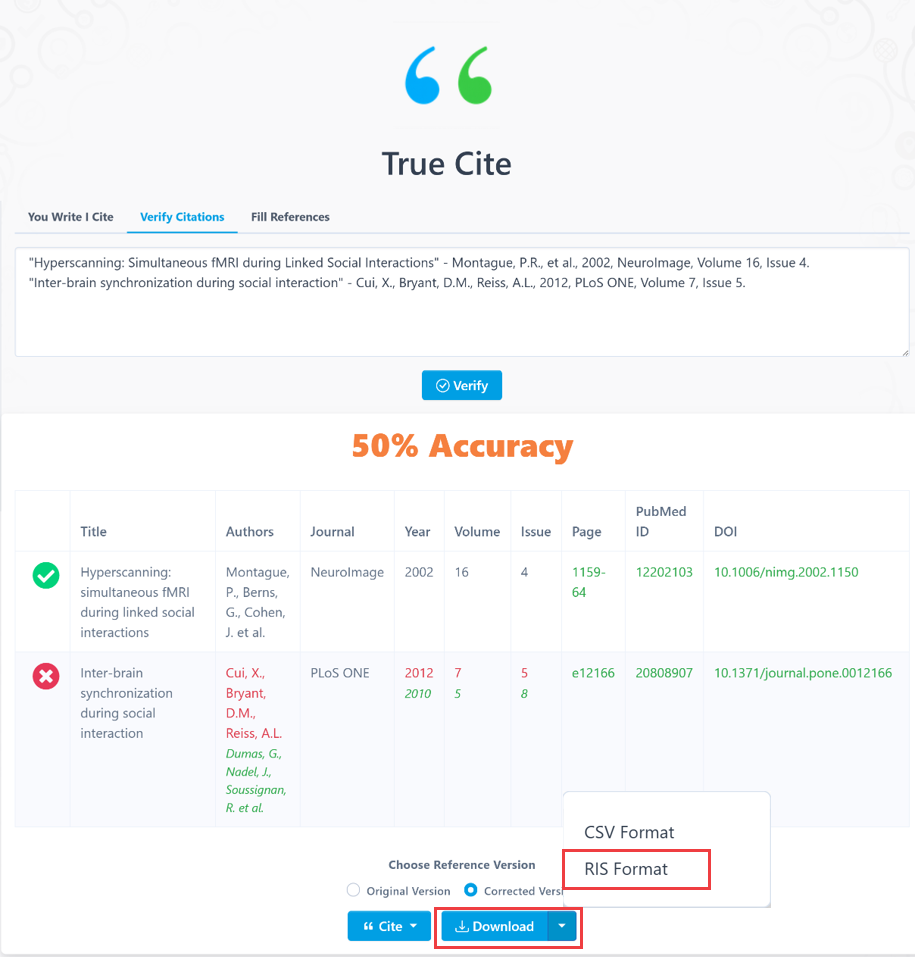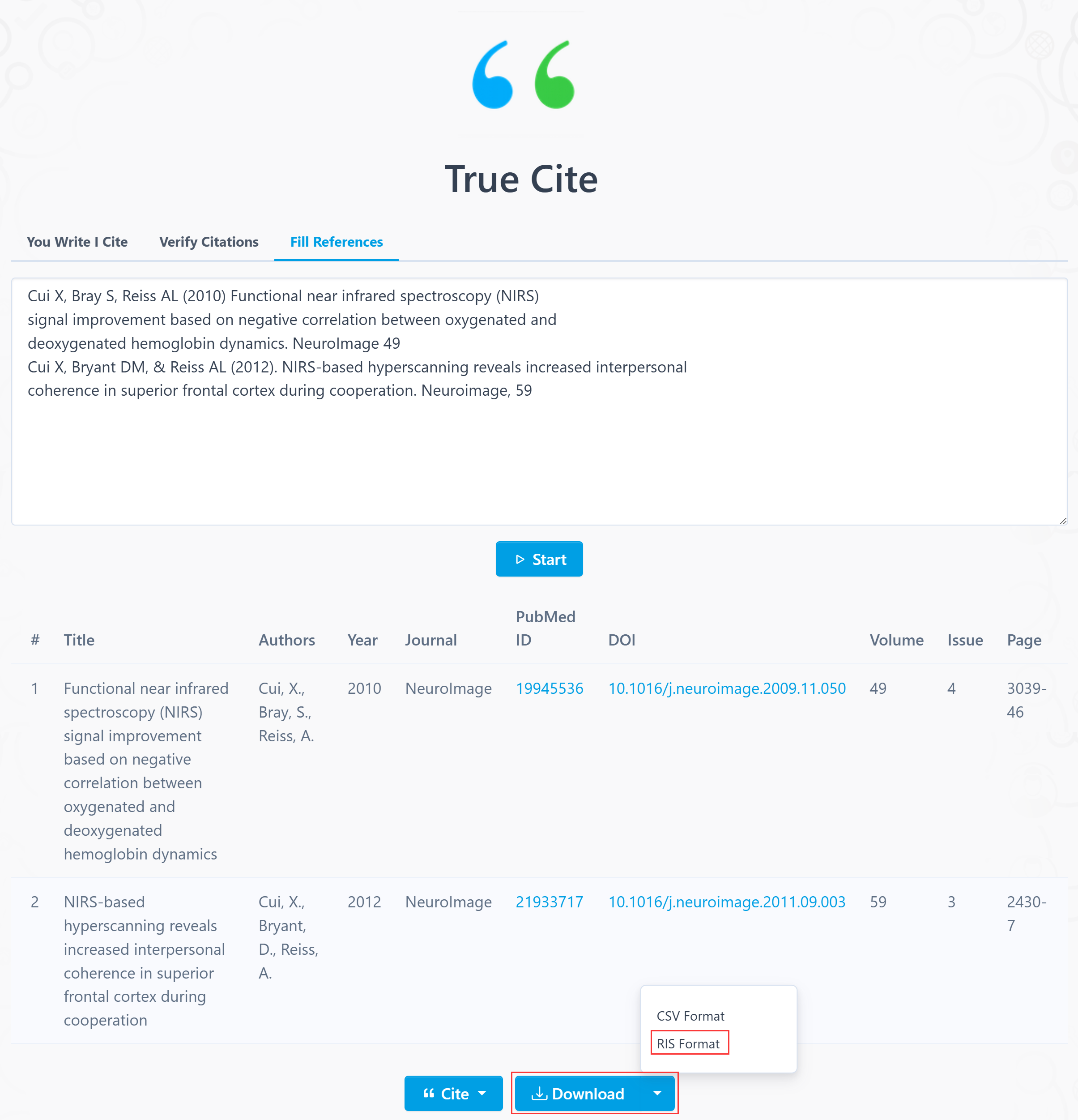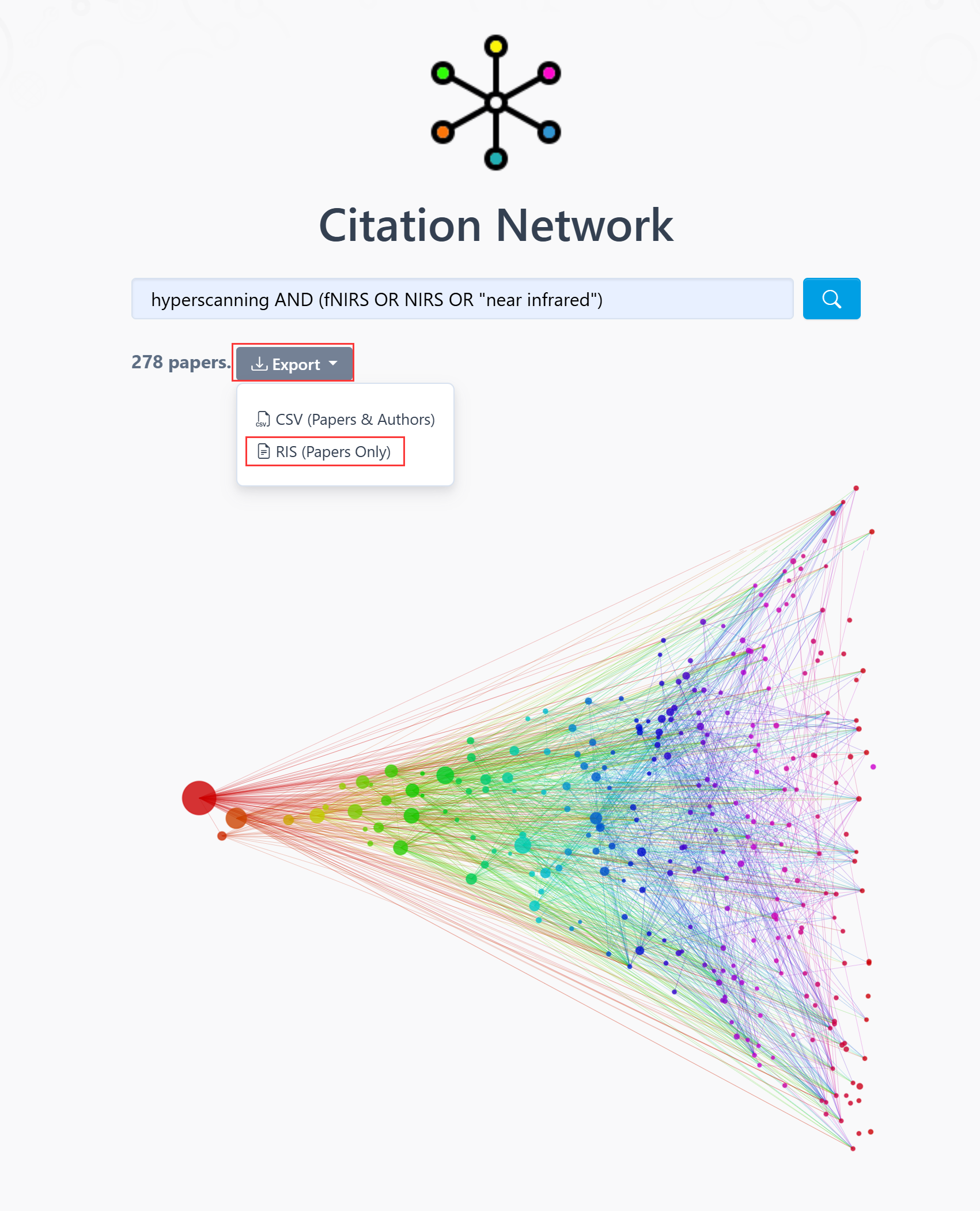TL; DR
On Stork, you can export references in RIS format from multiple places — including email alerts, keyword history, AI Paper, TrueCite, PubMed Multi-language Search, Translate & Alert, Big Analysis, and Citation Network.
While using Stork, you might often find papers you want to save or organize in your own reference manager. Whether you use EndNote, Zotero, or NoteExpress, exporting papers in RIS format is the most reliable way to do it.
The RIS format is a universal standard for reference data and compatible with almost every reference manager worldwide.
Now, you can export RIS files with just one click across Stork's many tools.
If you subscribe to Stork's free email alerts, the papers delivered to you can be directly exported as RIS files.
To export papers from your past emails, simply go to My – History Emails and click "Export RIS".
You can also export past papers under My Keywords.
AI Paper generates academic writing based on your input by searching, reading, and citing authentic scientific literature. All these references can be exported as RIS files.
True Cite includes three features:
① You Write I Cite: find references matching your text
② Citation Verification: verify references accuracy
③ Fill References: parse reference lists in various formats and fill in missing information
All support RIS export.
In PubMed Multi-language Search, Translate & Alert, you can export a paper's RIS file from its detail page —or export all papers on the current search page at once.
Big Analysis collects and analyzes papers based on your keywords, showing growth trends, geographic distribution, experts (and their contact information), genes, diseases, brain regions, etc.
All related papers can be exported as RIS files for easy reference management.
Citation Network visualizes how papers cite and are cited by one another — helping you trace classic studies and follow research connections.
All papers in the network can be exported as RIS files as well.
END