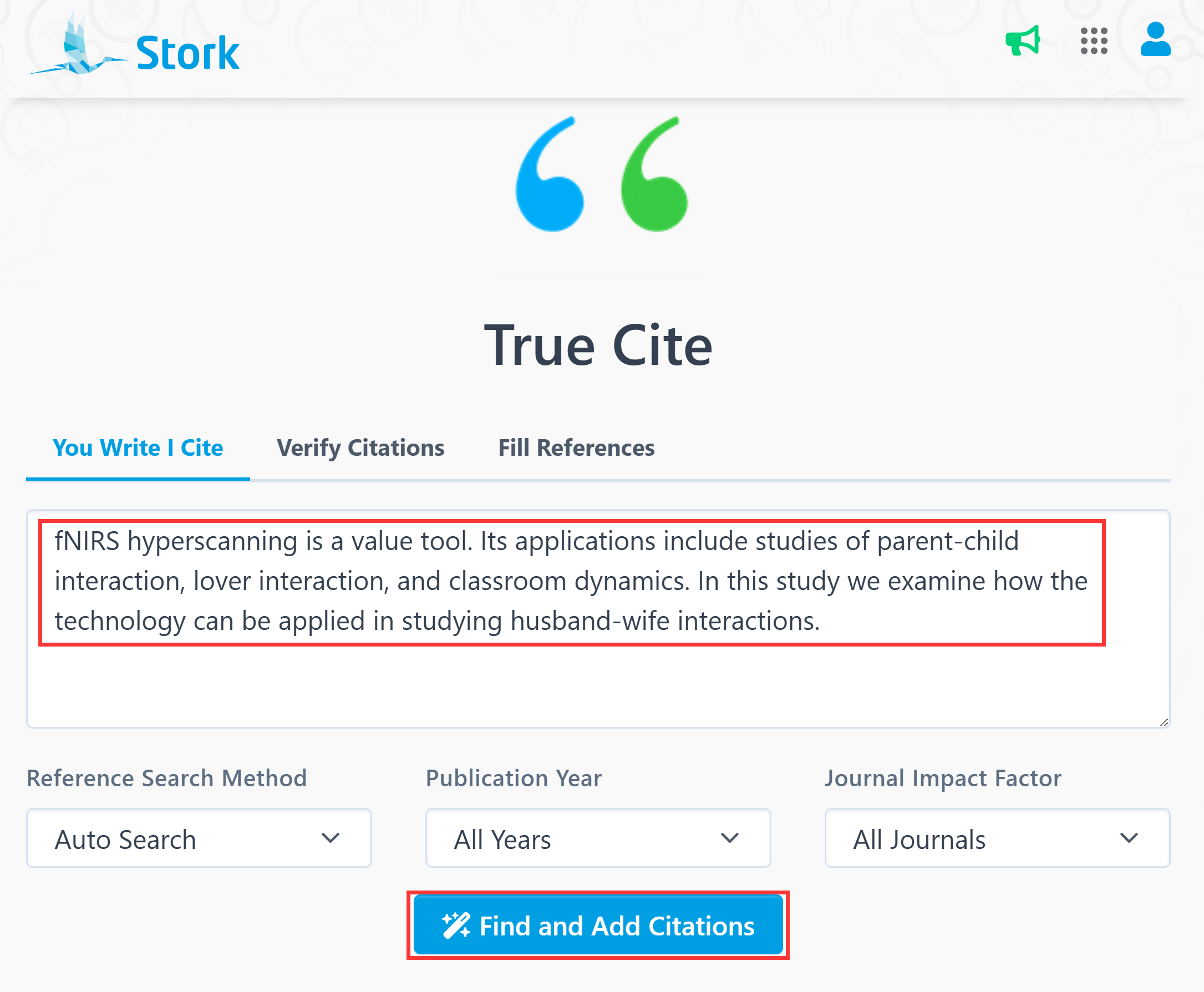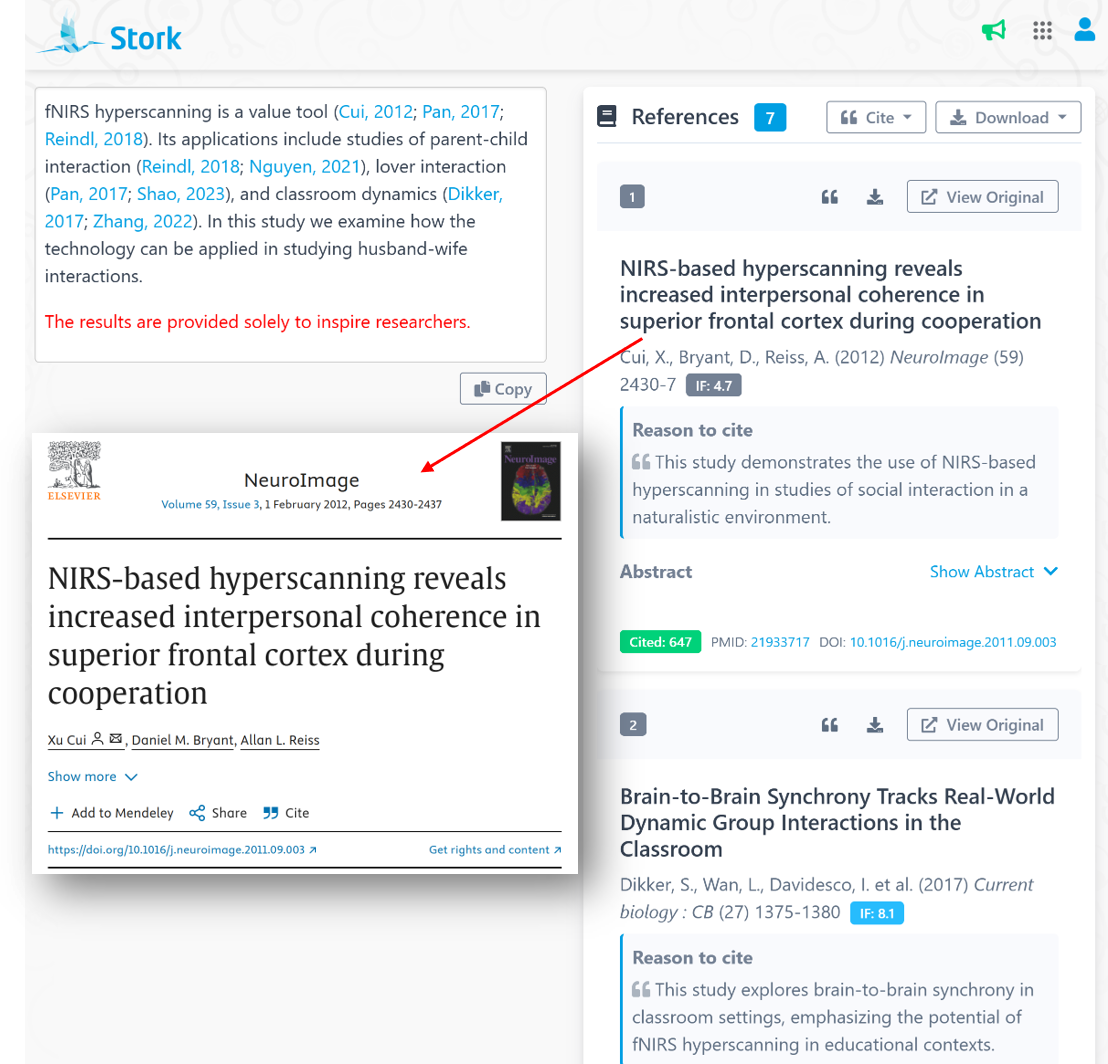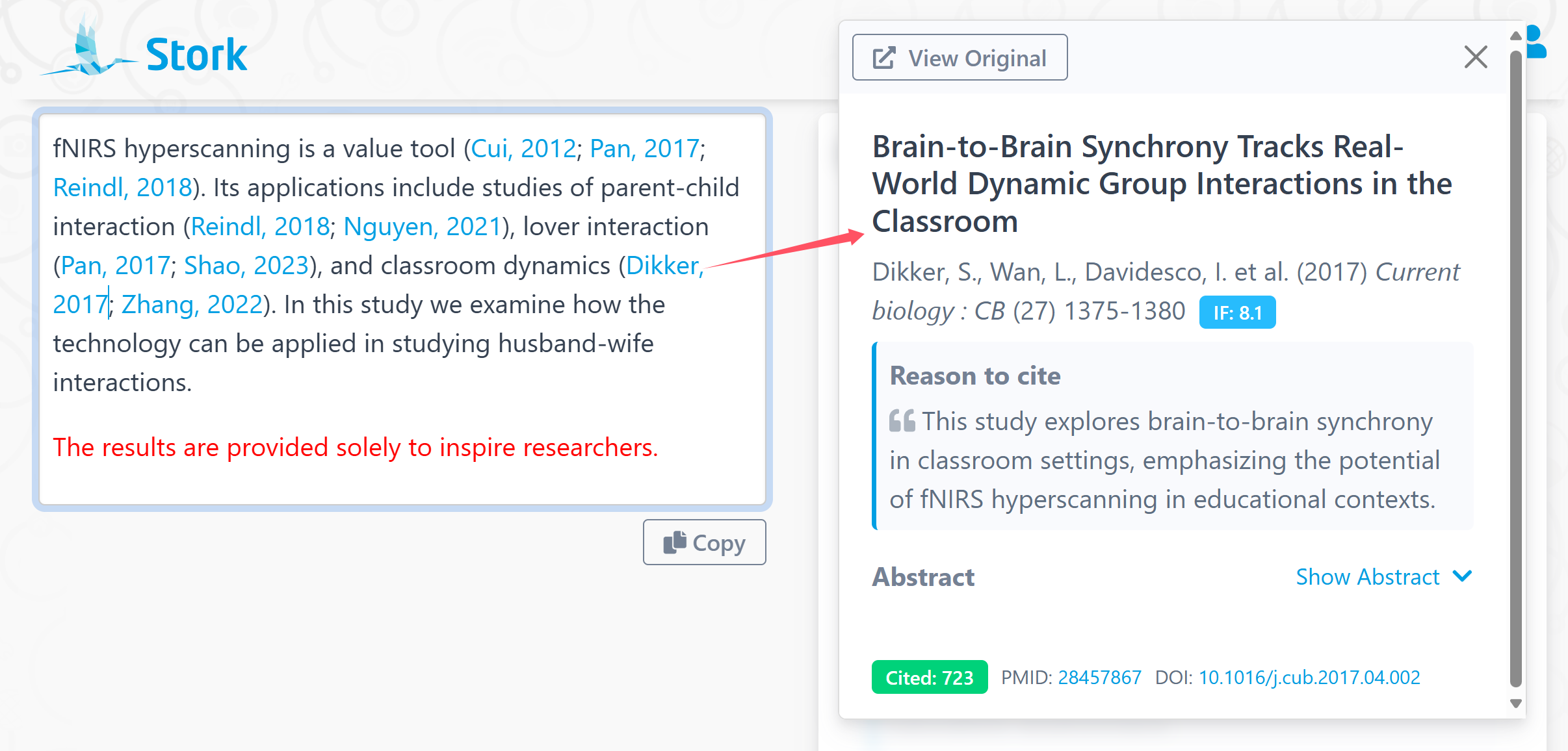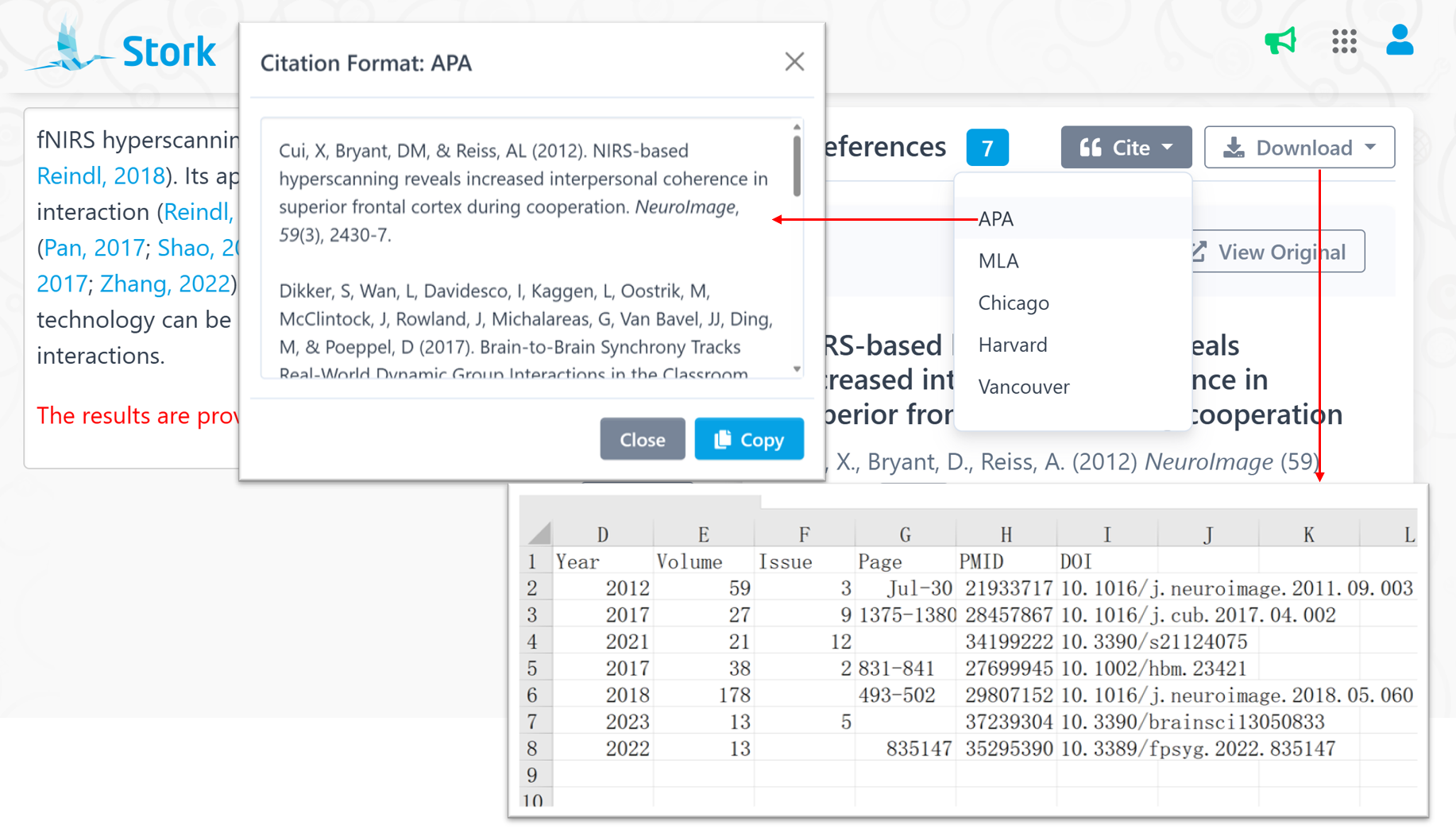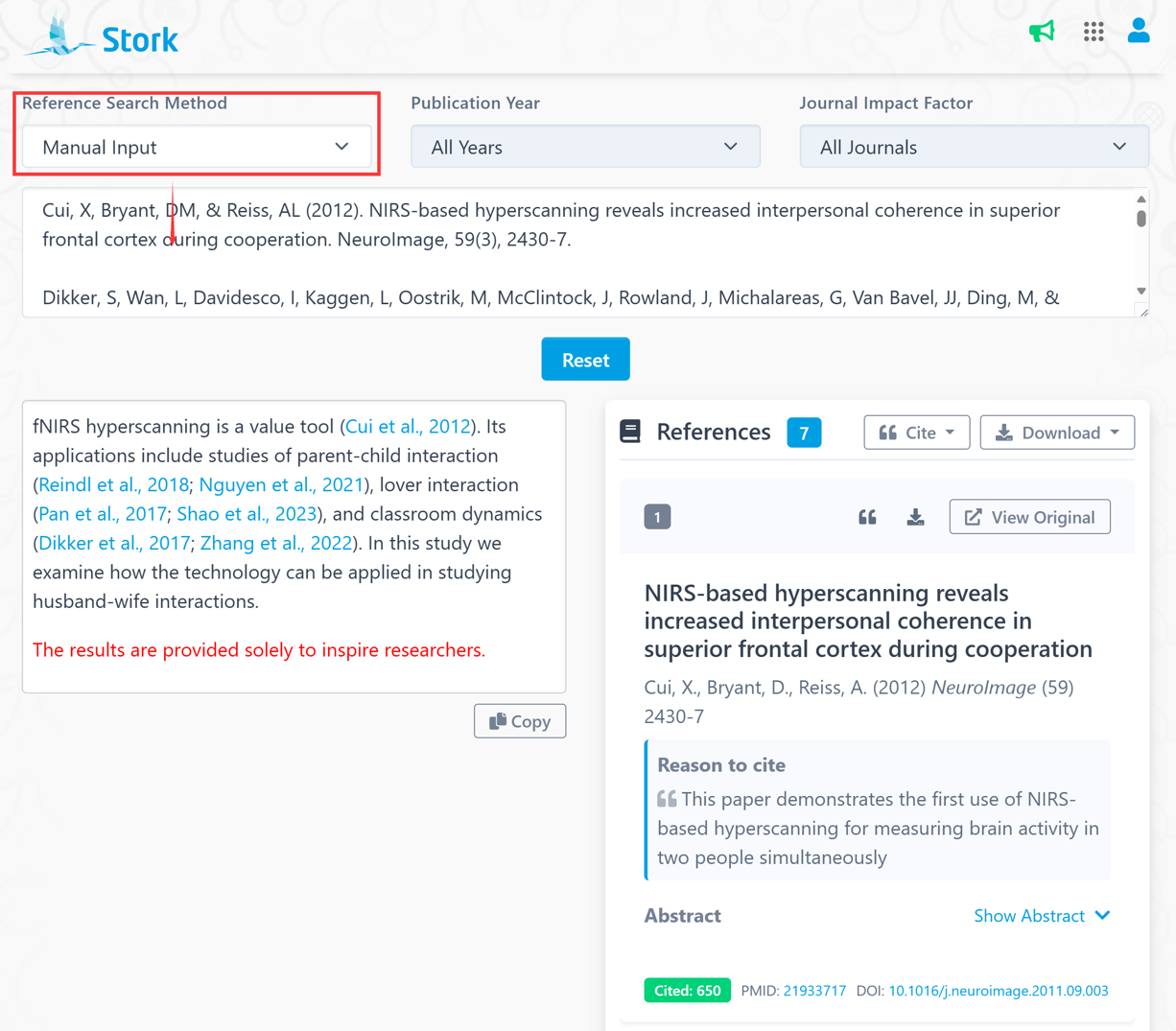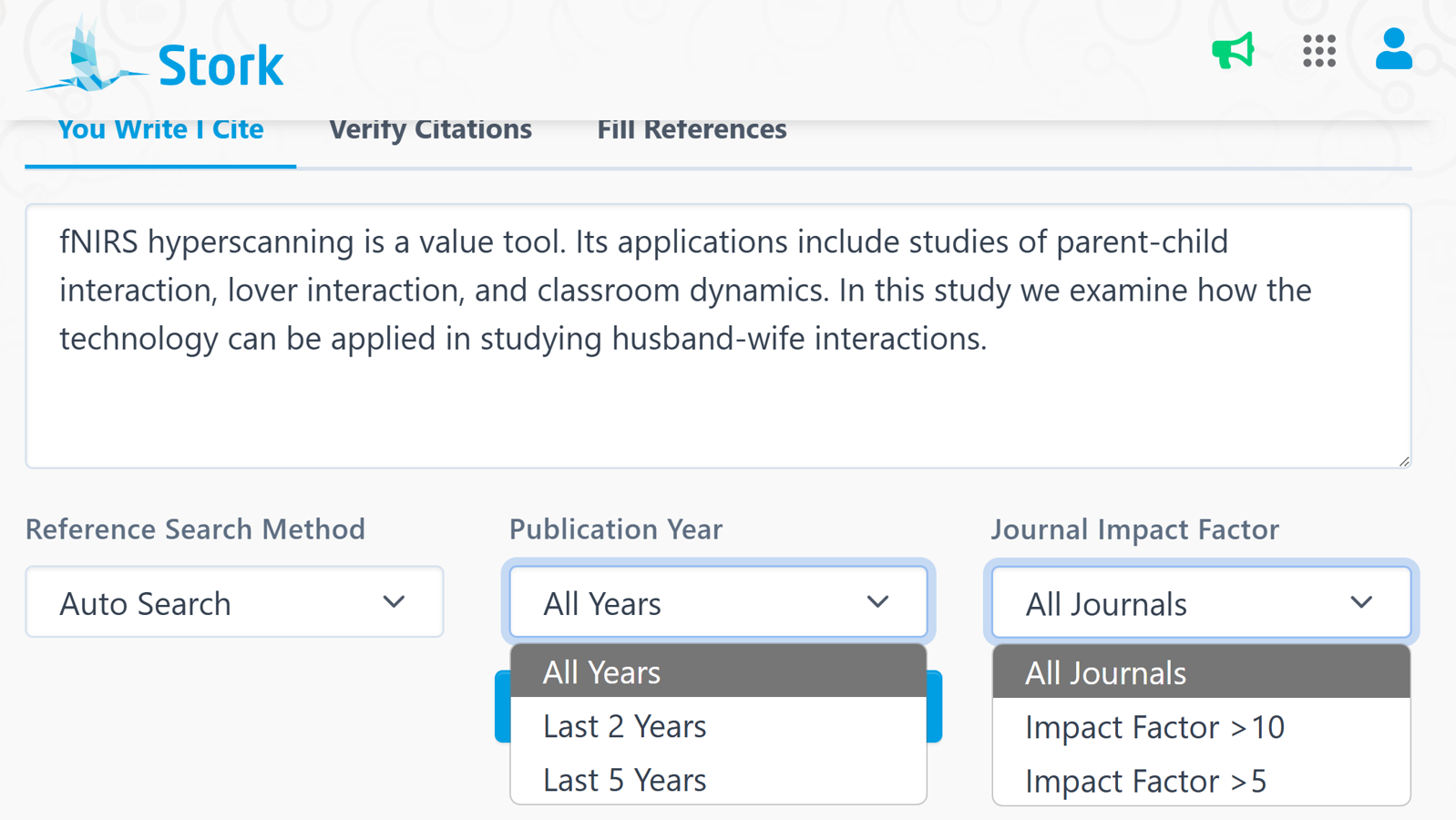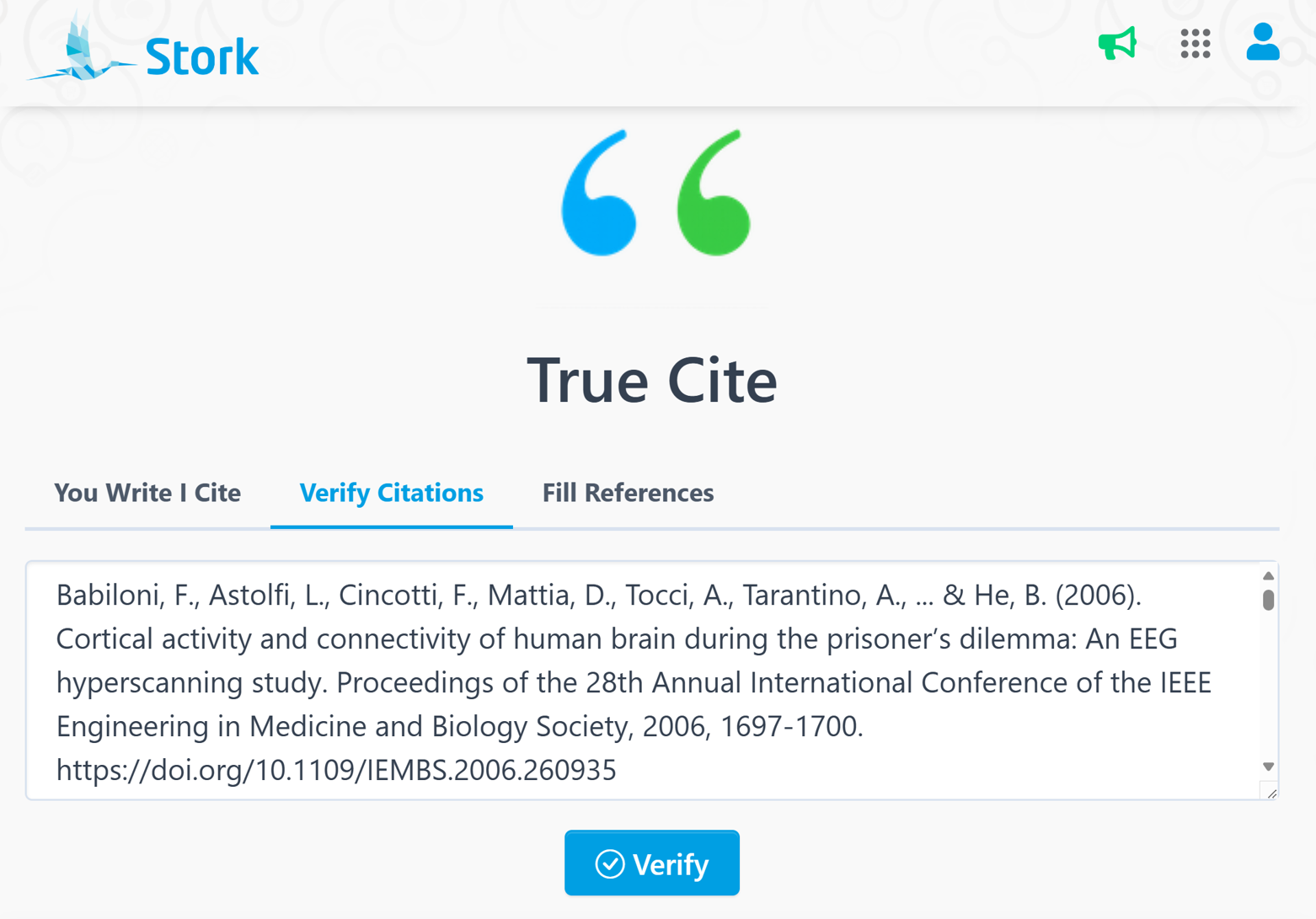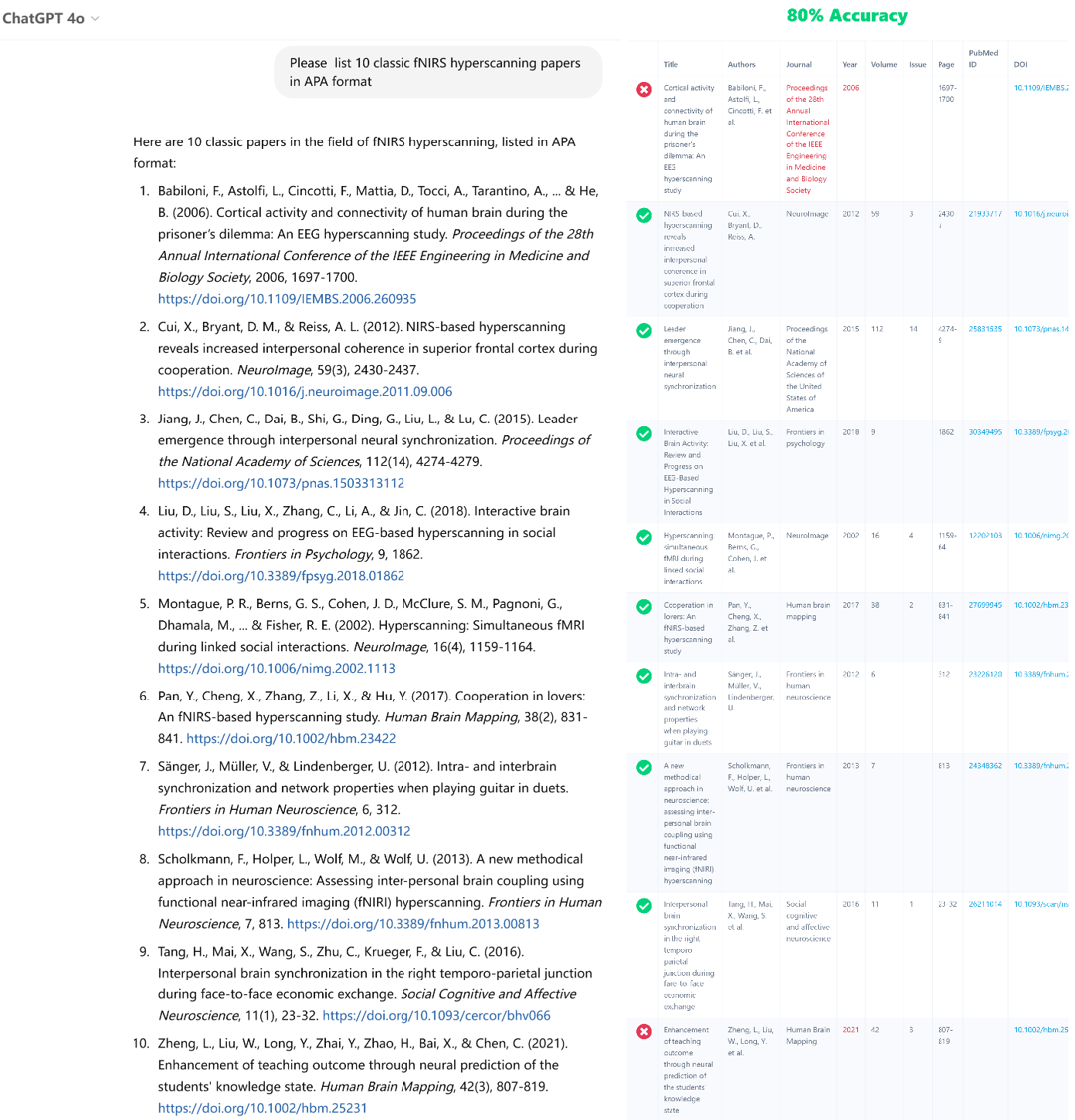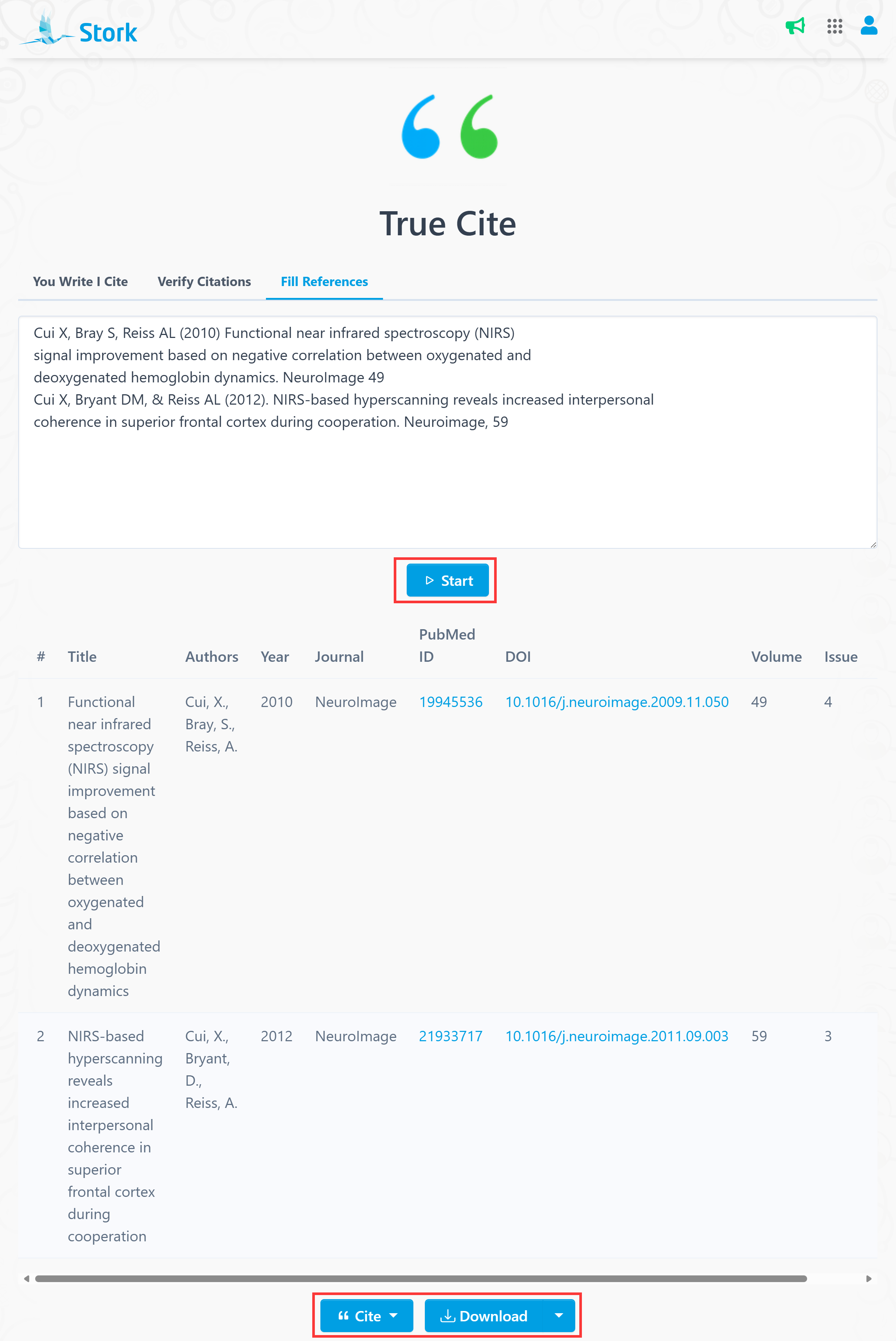TL; DR
TrueCite is a new advanced feature of Stork which offers:
[You Write I Cite] – Automatic Citation Insertion
[Verify Citations] – Reference Authenticity Check
[Fill References] – Complete Citation Information
Give it a try at https://www.storkapp.me/truecite/
Writing a research paper comes with its challenges, and one of the most time-consuming tasks is managing citations. Finding the right references, verifying their accuracy, and formatting them correctly can slow down even the most efficient researchers.
To help ease this part of the writing process, we recently developed an advanced feature called TrueCite. It brings together three citation-related features that aim to support academic writers with clarity and accuracy.
[You Write I Cite] Automatic Citation Insertion
Ever struggled to find the perfect reference to support a claim in your manuscript?
You Write I Cite allows you to focus on content creation while the system automatically searches for and adds relevant academic citations and providing detailed reference information on the sidebar, enhancing your paper's academic credibility.
It supports multiple input languages and even lets you filter references by criteria such as publication date (e.g., last 2 years) or journal impact factor (e.g., >5).
Go to TrueCite and select You Write I Cite. Simply paste or enter your text and click "Find and Add Citations". The app will analyze it sentence by sentence, automatically inserting citations where appropriate, and provides detailed information about all referenced literature in the sidebar.
Once processed, you can view your text with citations added on the left side, while detailed information (title, authors, journal, abstract, reason to cite, DOI, etc.) about all cited references will be displayed on the right. Click "View original" to explore further.
Clicking on any in-text citation will automatically display the corresponding reference details on the right right panel, allowing you to conveniently view information.
You can export references in APA, Harvard, or other formats, or download them for your reference manager.
Customize Your Search:
· Reference Search Method: Prefer to input specific references? Stork will locate their full details (like abstracts) and cite them correctly.
· Filters: Limit results to "last 2/5 years" or journals with "IF > 5" or "IF > 10."
「[Verify Citations] Reference Authenticity Check
Ever worried about AI-generated or mistyped references? Verify Citations acts like a fraud detector for citations, verifying them against academic databases by checking the title, first author, journal name, and publication year.
Paste your references in the text box below and click the 'Verify' button. The system will display the verification status of each citation and the overall match percentage.
As an example, we asked a famous AI to list 10 "classic" fNIRS hyperscanning papers—then ran them through Verify Citations.
Most looked legitimate, but two contained errors – subtle mistakes easily overlooked without Verify Citations.
References can be exported in multiple citation styles (e.g., APA, MLA) and downloaded as CSV or RIS files.
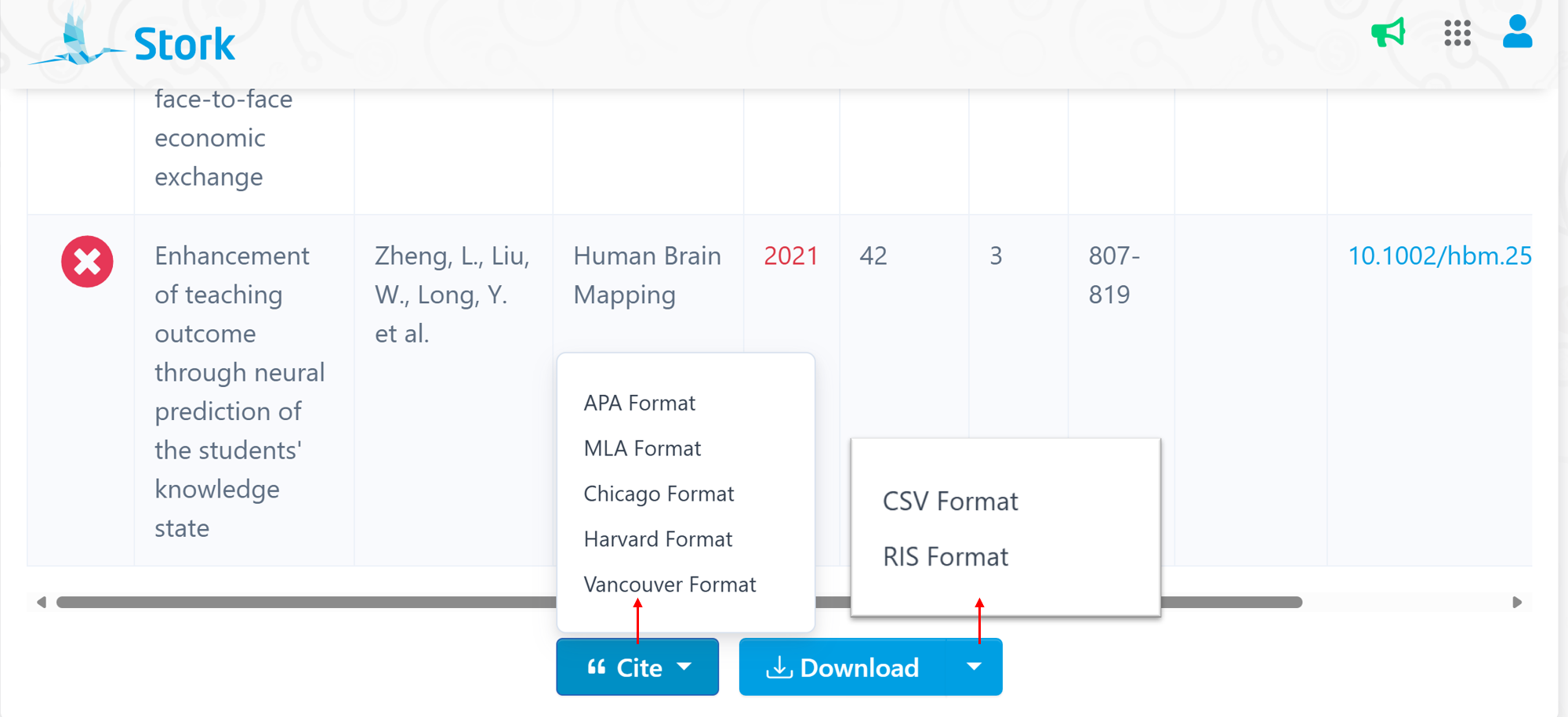
[Fill References] Complete Citation Information
Working with incomplete or messy citations? Fill References parses and enriches your reference list, filling in missing details like DOIs, PubMed IDs, or full journal names. It supports multiple input formats and exports clean, structured citations for your reference manager.
Paste your reference list in the text box below and click the 'Start' button. The system will search, parse, and organize the citation information, displaying it in a table for you to review, export, and download.
Our goal isn't just to save you time—it's to help you write with greater accuracy and less frustration. Citations are the backbone of scholarly work, and we want to make them as seamless as possible. We'd love for you to give it a try.
【How to use】
TrueCite is a new advanced feature offered by Stork, which requires subscription (free trial is available). After registering/logging in to Stork (https://www.storkapp.me), you can find TrueCite under the advanced features section. Then you can try it out or subscribe. Alternatively, you can visit official TrueCite website directly at https://www.storkapp.me/truecite/