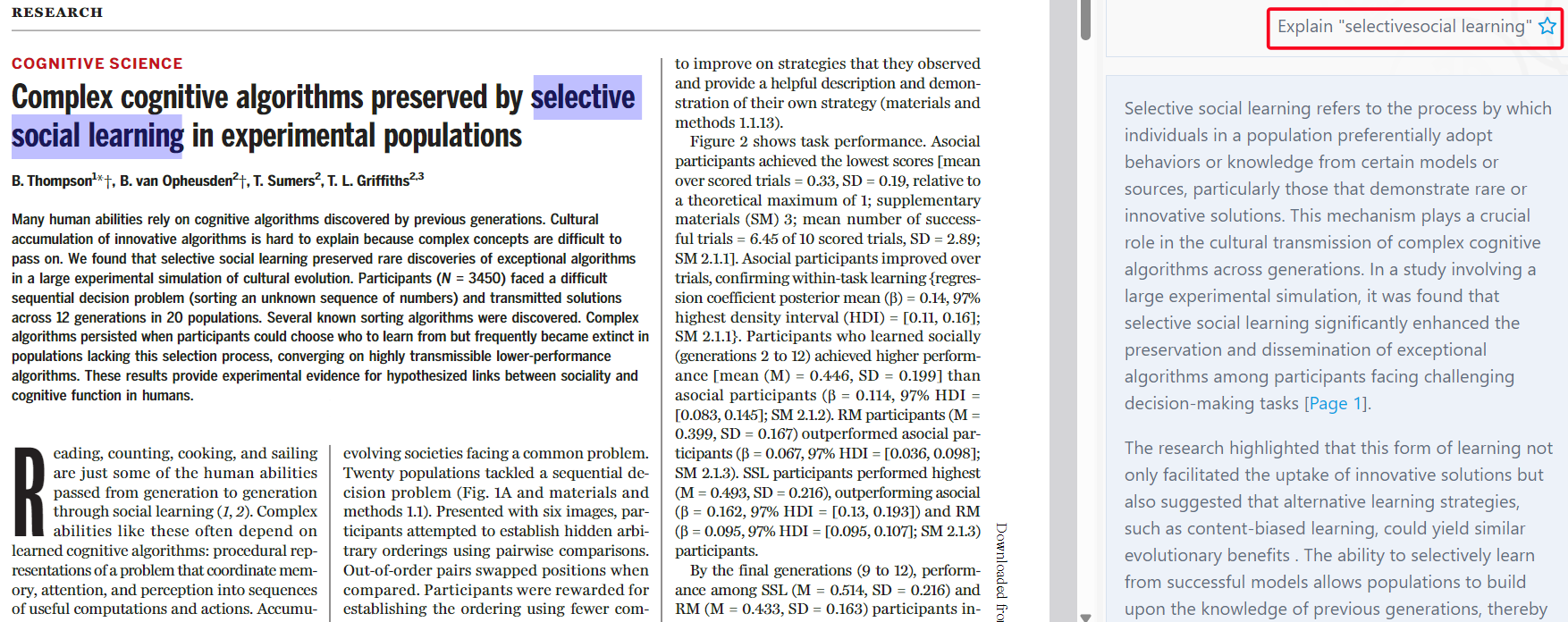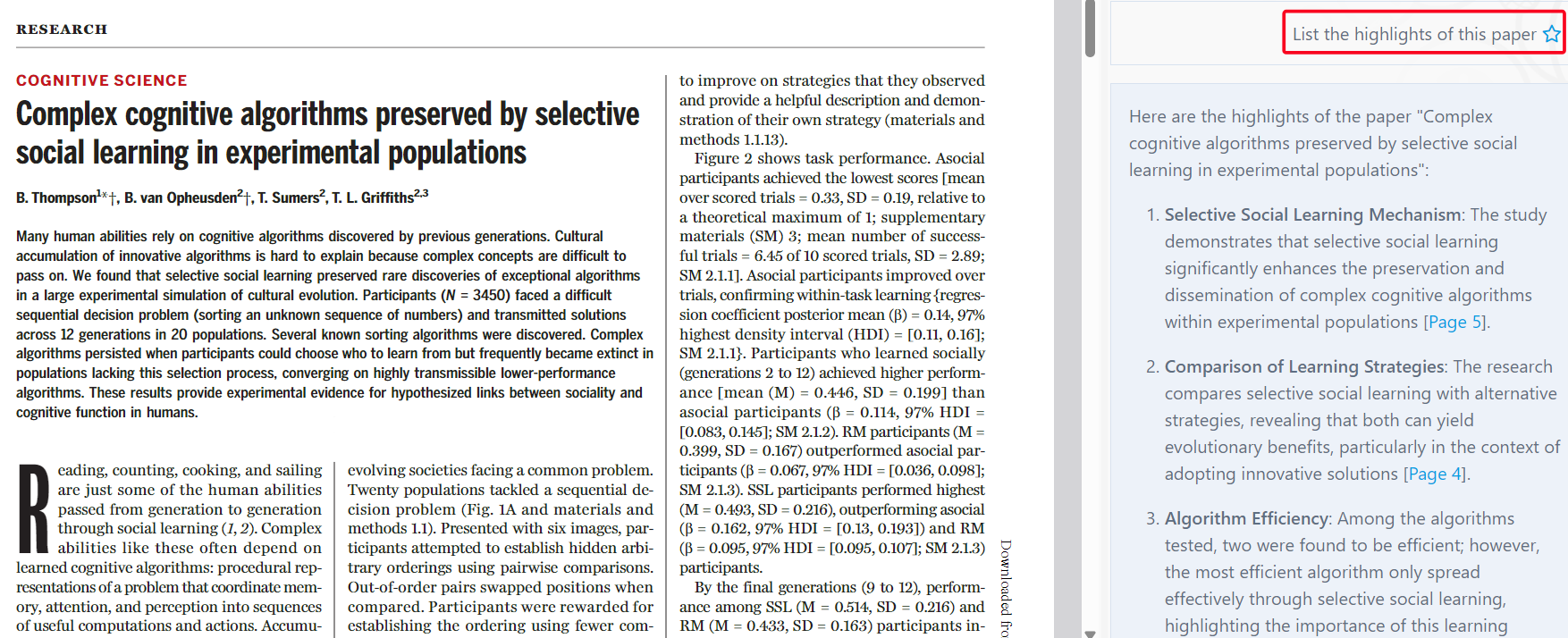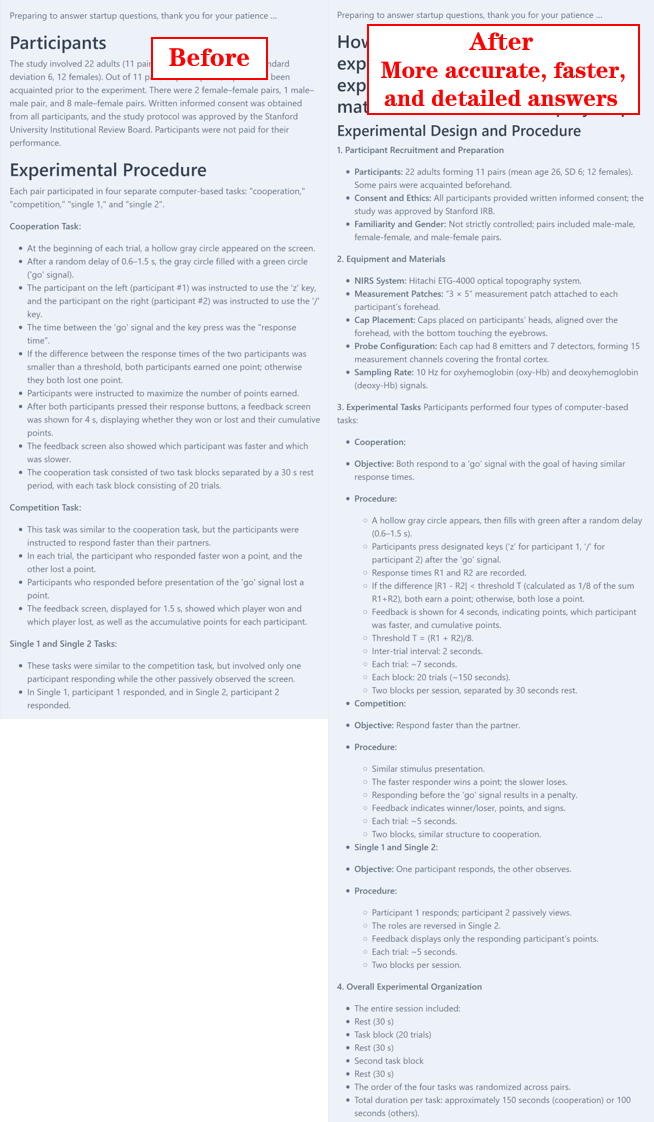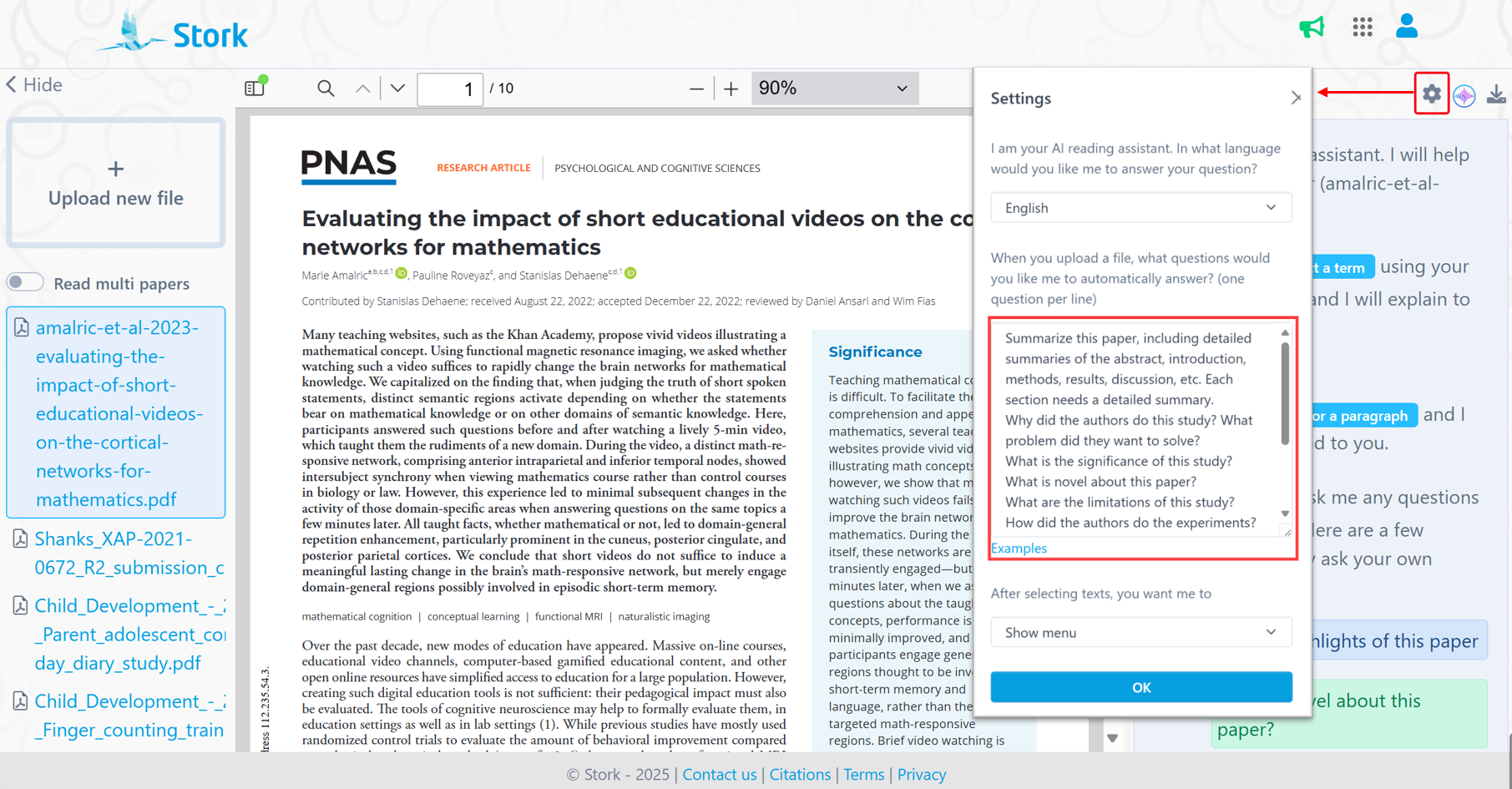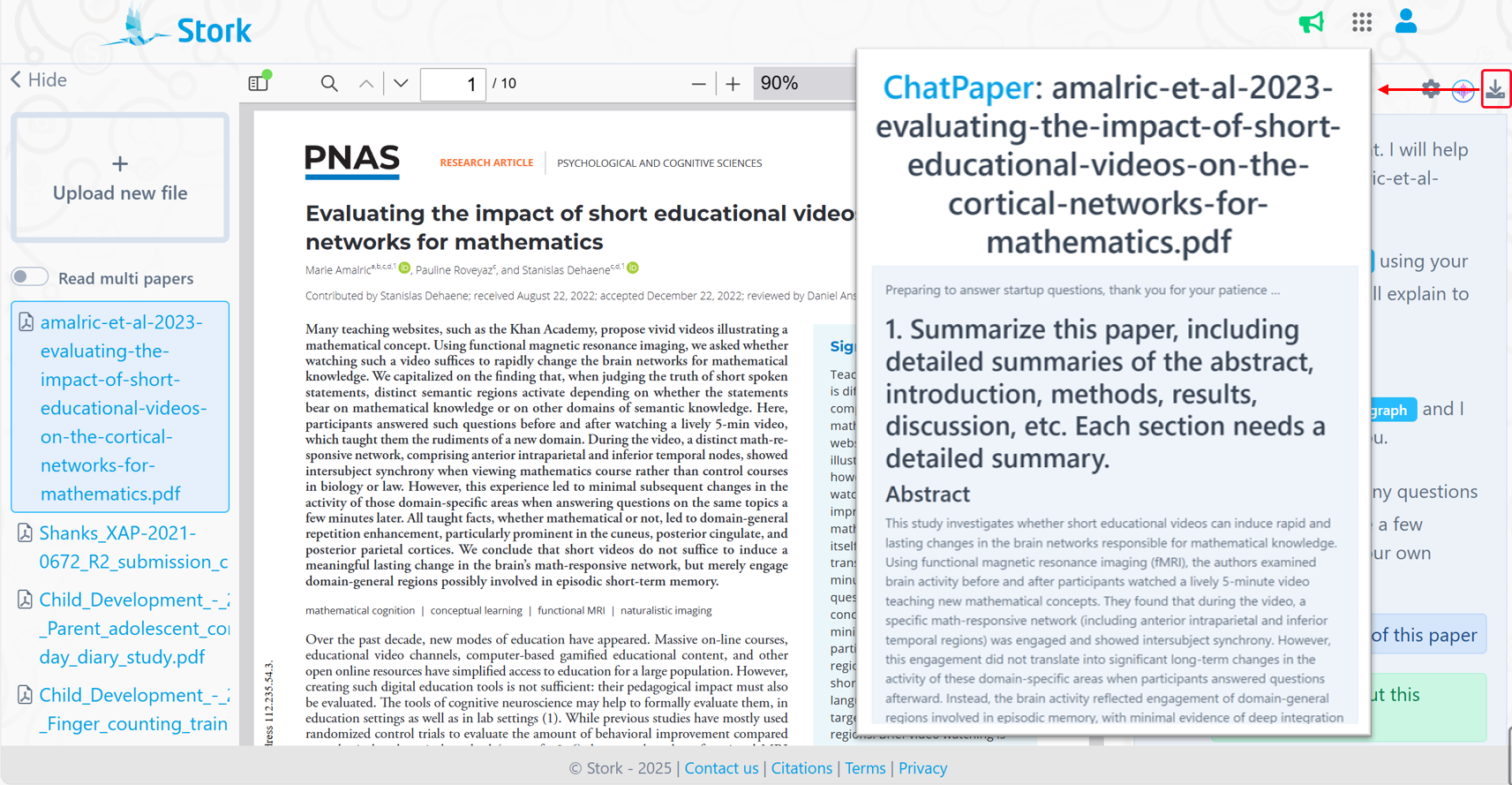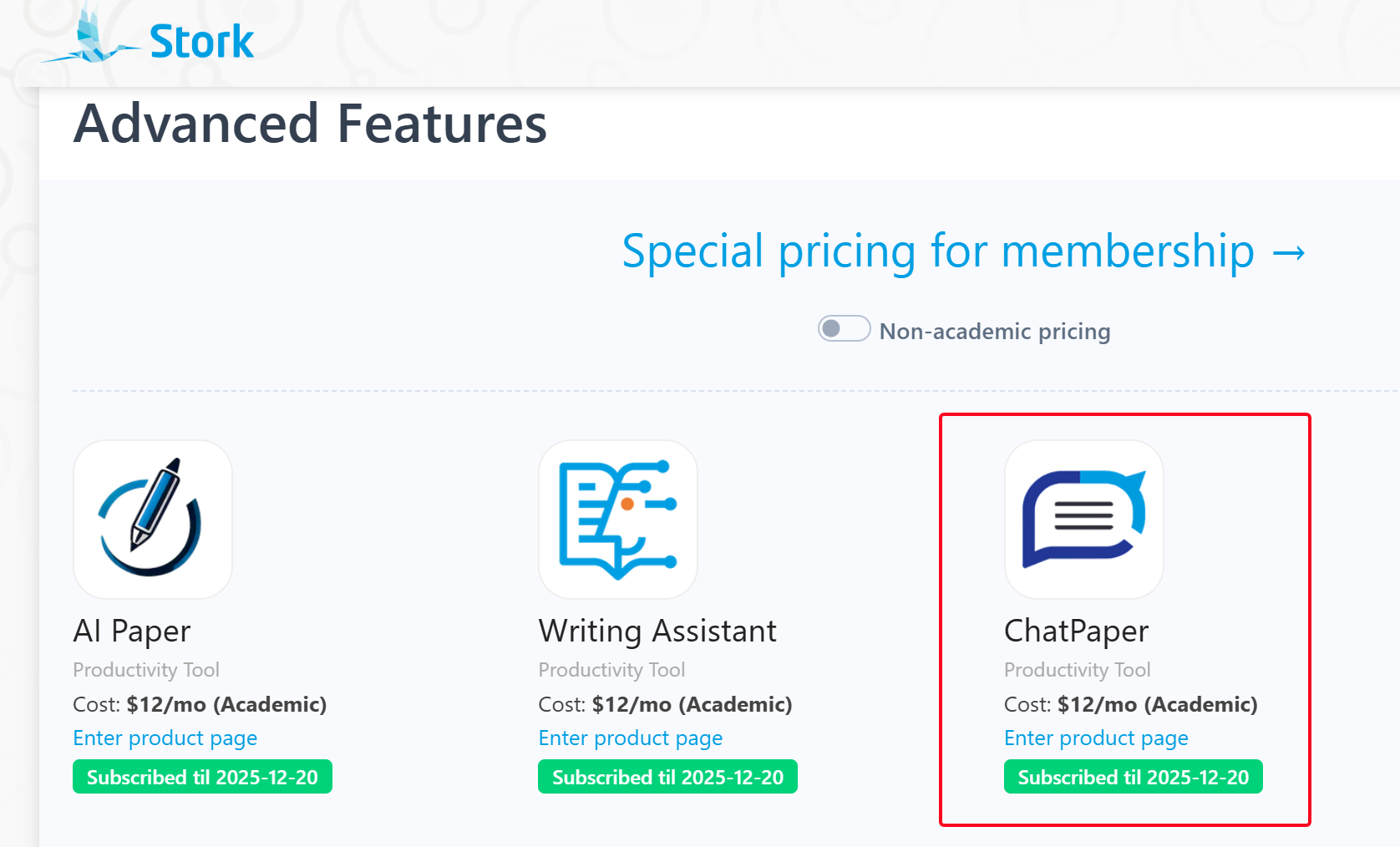TL; DR
ChatPaper supports Startup Questions. After uploading a paper, the system will automatically answer these questions. With this update, ChatPaper delivers even more accurate, faster, and detailed answers to your startup questions!
ChatPaper is the best assistant for reading academic papers, offering features like term explanation, reading aloud, and interactive chatting.
One standout feature of ChatPaper is Startup Questions. You can set some questions in advance. When you upload a paper, ChatPaper will automatically answer these questions for you.
This update takes Startup Questions to the next level, making ChatPaper smarter and more efficient. It now delivers answers that are not only more accurate but also faster and more detailed!
If you're new to setting Startup Questions in ChatPaper, here's a quick tip:
Go to the ChatPaper, click on "Settings" in the top-right corner. You'll find some commonly used startup questions in the input box, which you can modify. Don't forget to click the "OK" when you're done!
We also recommend downloading the answers to your questions and saving them alongside your documents for easy management and future reference.
Use cases:
▪️ Quickly grasp the key points of papers before a meeting.
▪️ Efficiently track developments in a specific research field.
▪️ Organize answers along with your documents for easy access.
【User Reviews】
Xu Cui, Ph.D
Stanford University
"Reading papers is surprisingly enjoyable with ChatPaper!"
Yangming Wang, Ph.D, Professor Peking University
"Just finished reading a paper and I was astounded by the results! ChatPaper is an absolute must-have for beginners and experienced researchers alike. Those who want to make reading papers easier should definitely give it a go; it can improve productivity by threefold!"
Rani Zhang, MD
Peking University
"ChatPaper allows you to drag and drop a document, which is very convenient. When you come across unfamiliar words, you can directly select them for instant translation. The speed is fast and the translation is accurate. It can also help analyze the highlights and limitations of the article, as well as the experimental techniques adopted, and so on. It is very useful, highly recommended!"
Xiaomeng Pei, Associate Research Fellow
Hong Kong Polytechnic University
"ChatPaper not only provides explanations for unfamiliar concepts in the papers, but also answers any questions you might have about the article, such as its innovation, methodology, and more. This makes daily literature review both efficient and engaging, akin to having an experienced expert guiding you through the reading process!"
【How to use】
ChatPaper is an advanced feature offered by Stork (free trial is available). After registering/logging into Stork (https://www.storkapp.me), you can find ChatPaper under the "Advanced Feature" section. Then you can try it out or subscribe. Alternatively, you can visit ChatPaper website directly at https://www.storkapp.me/chatpaper/