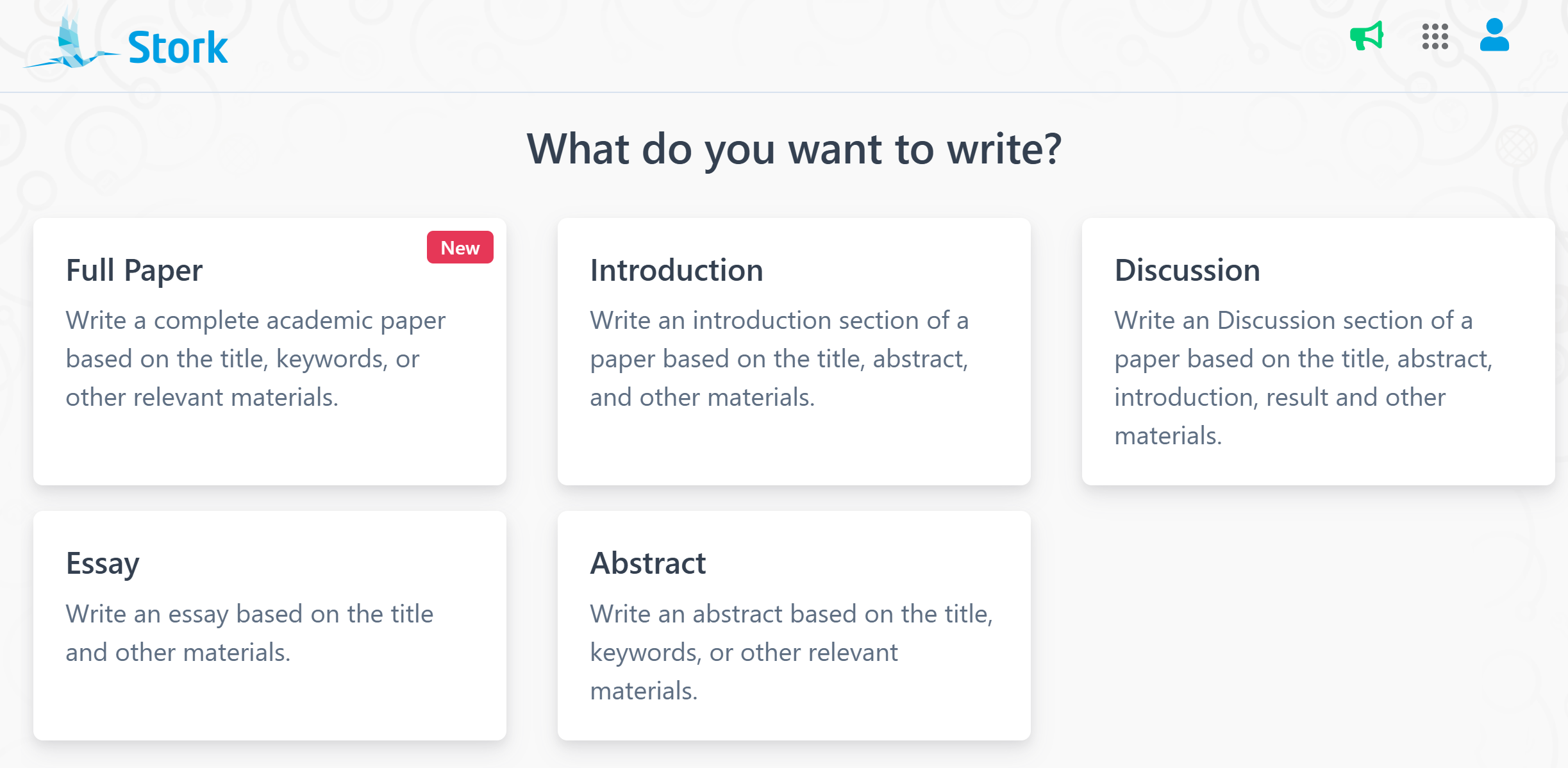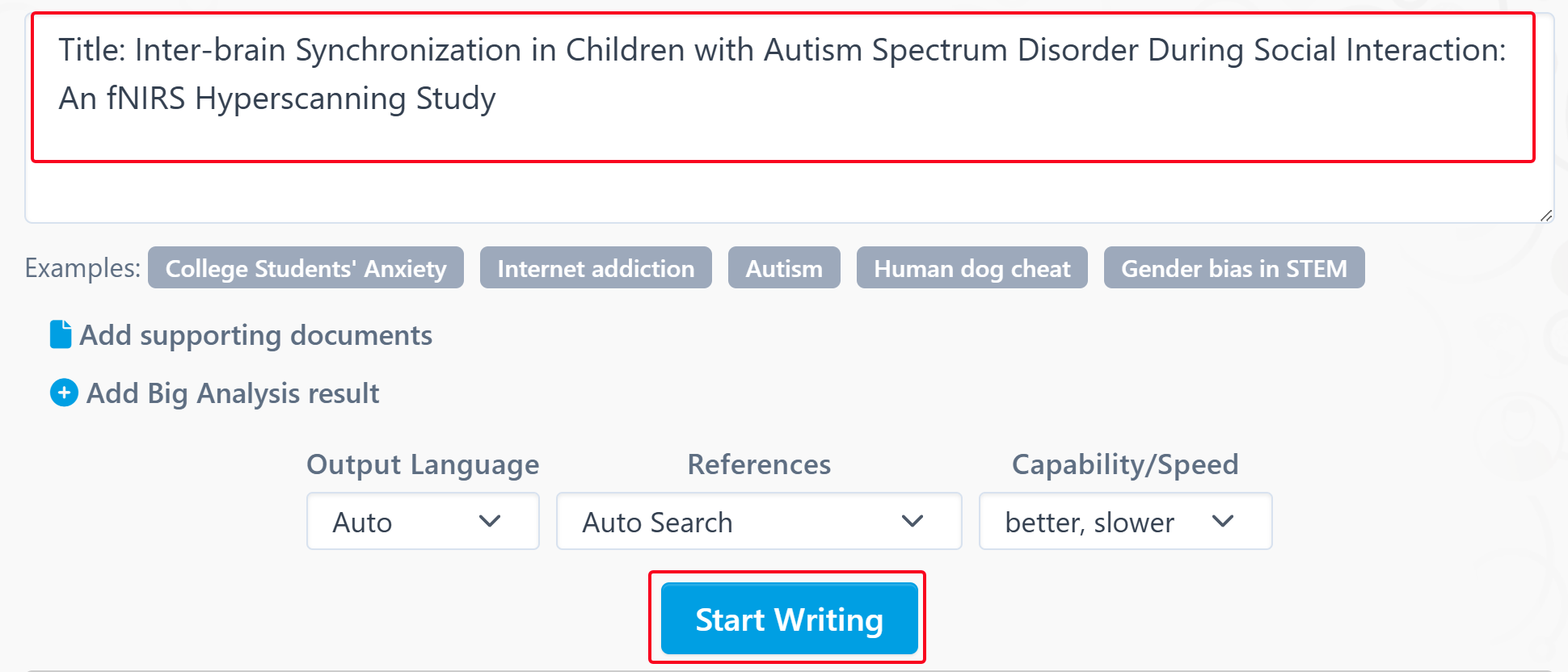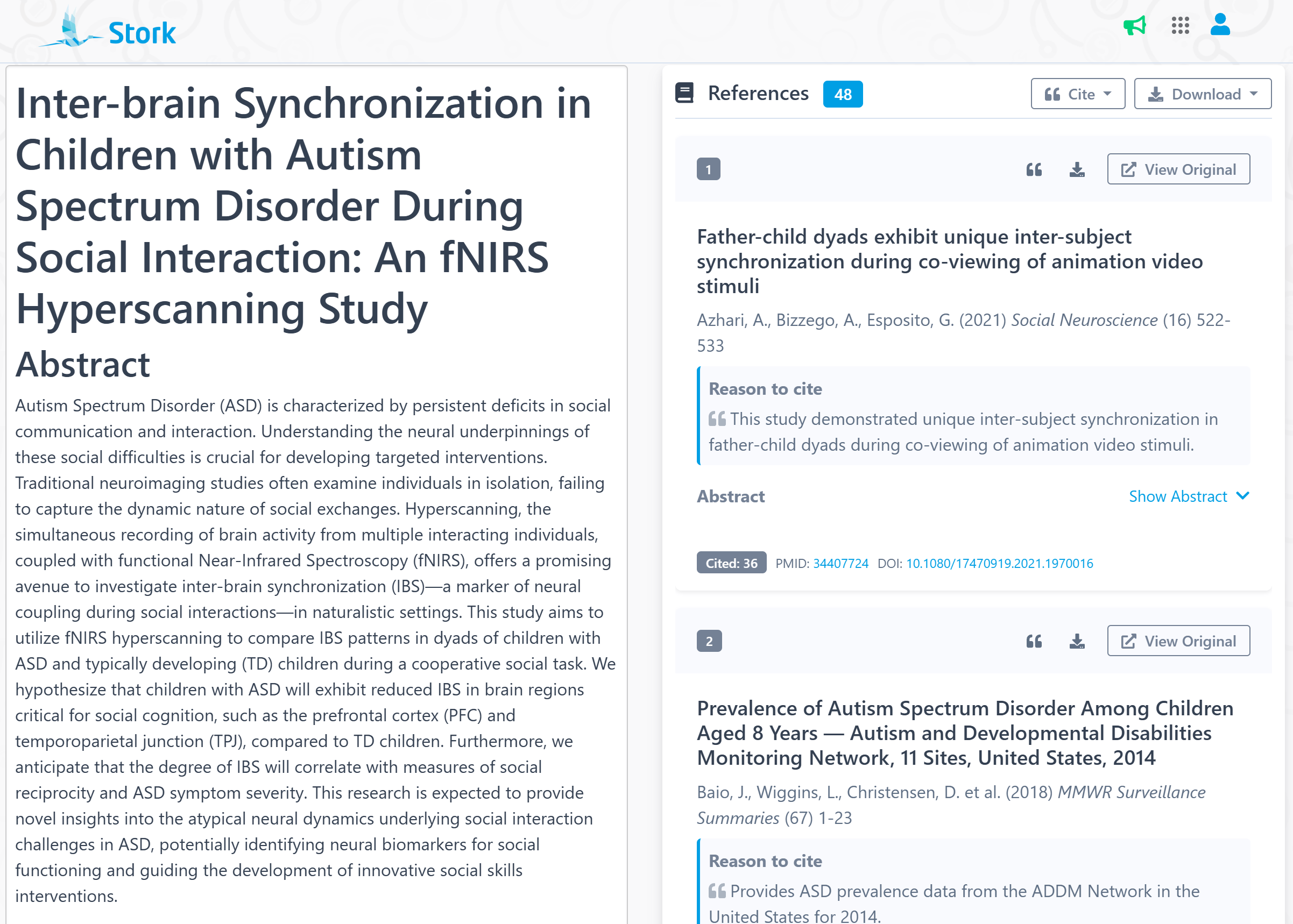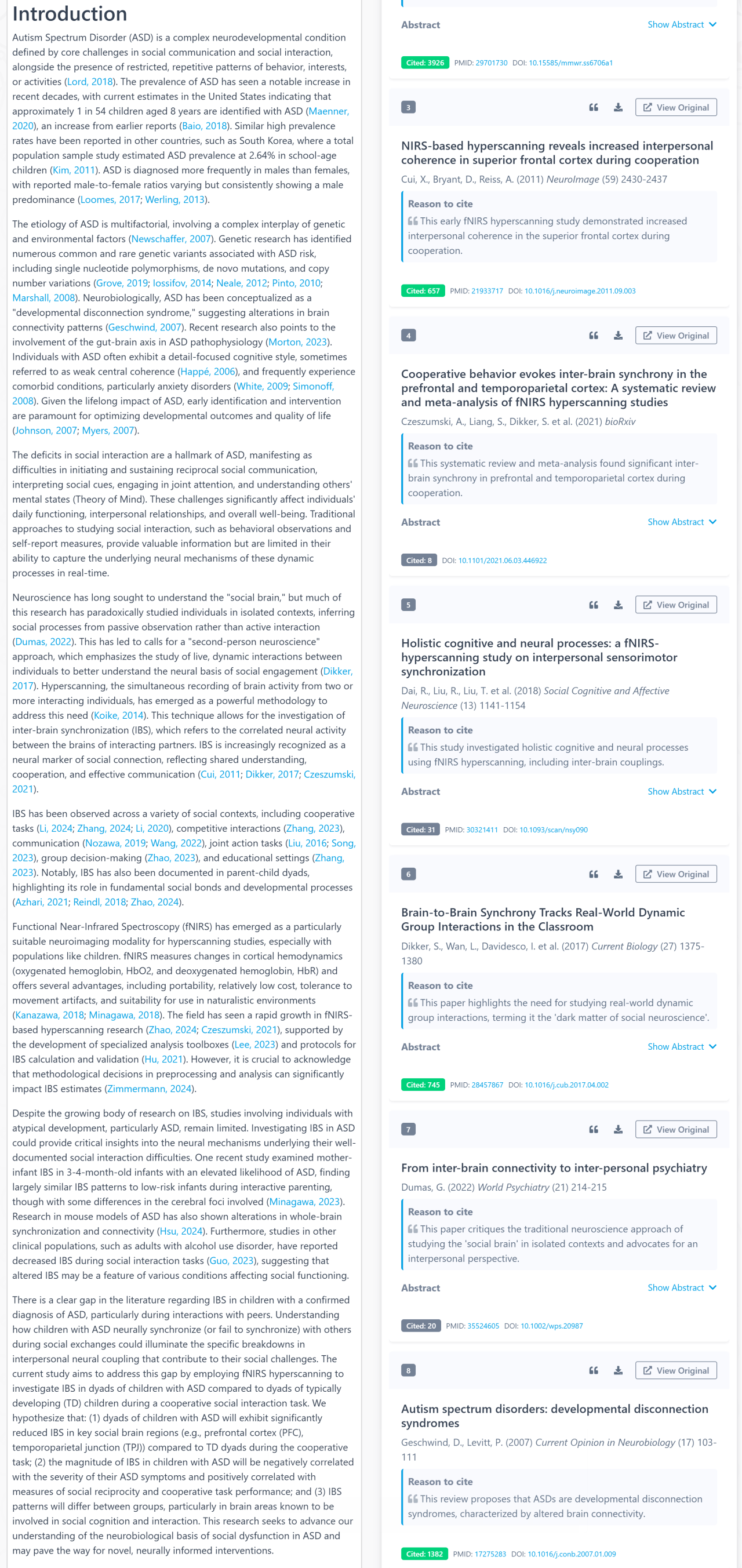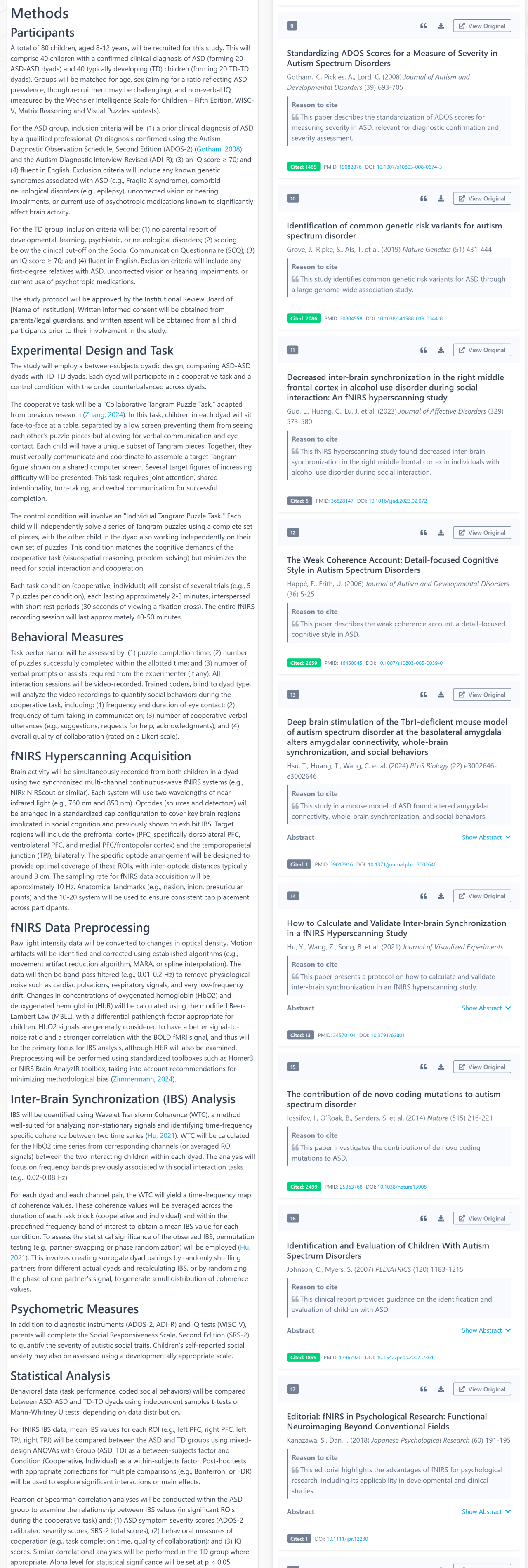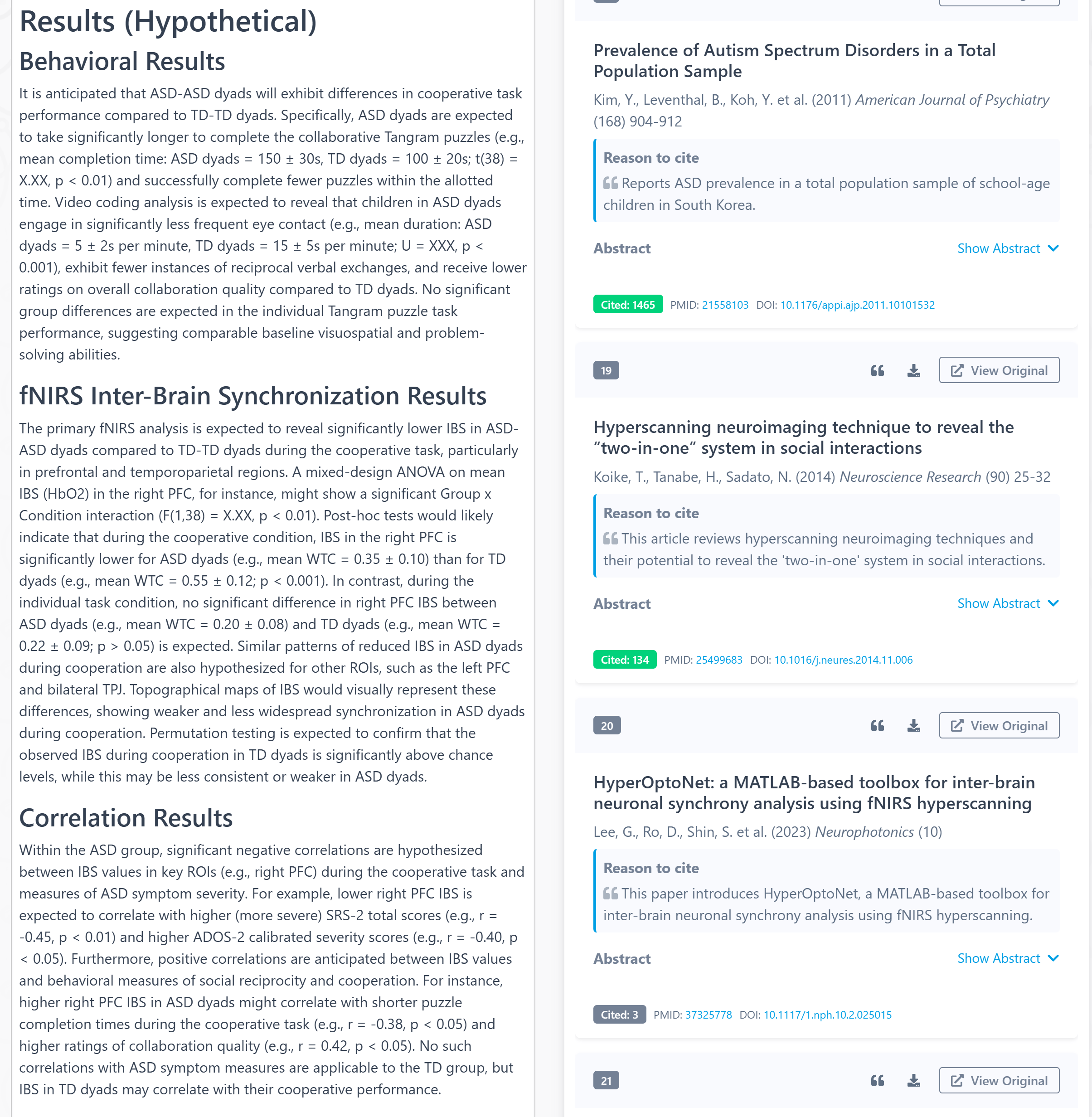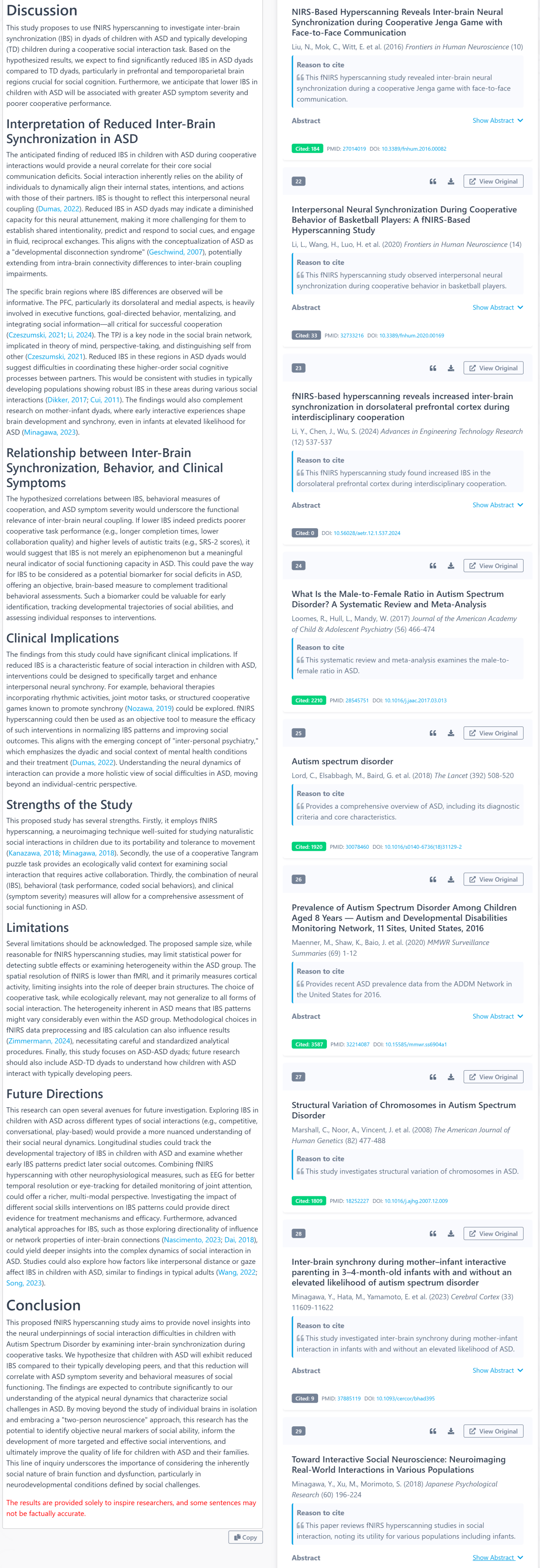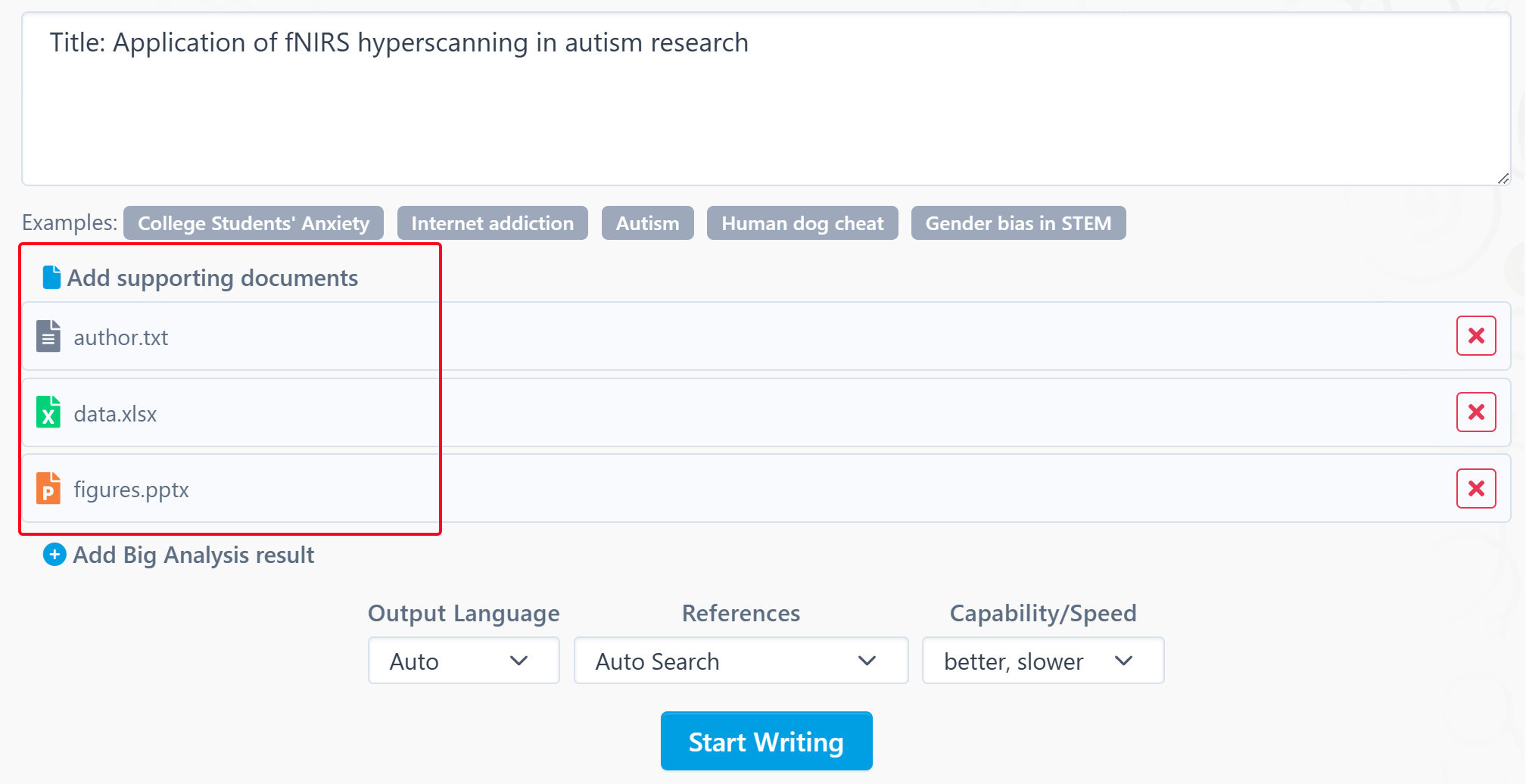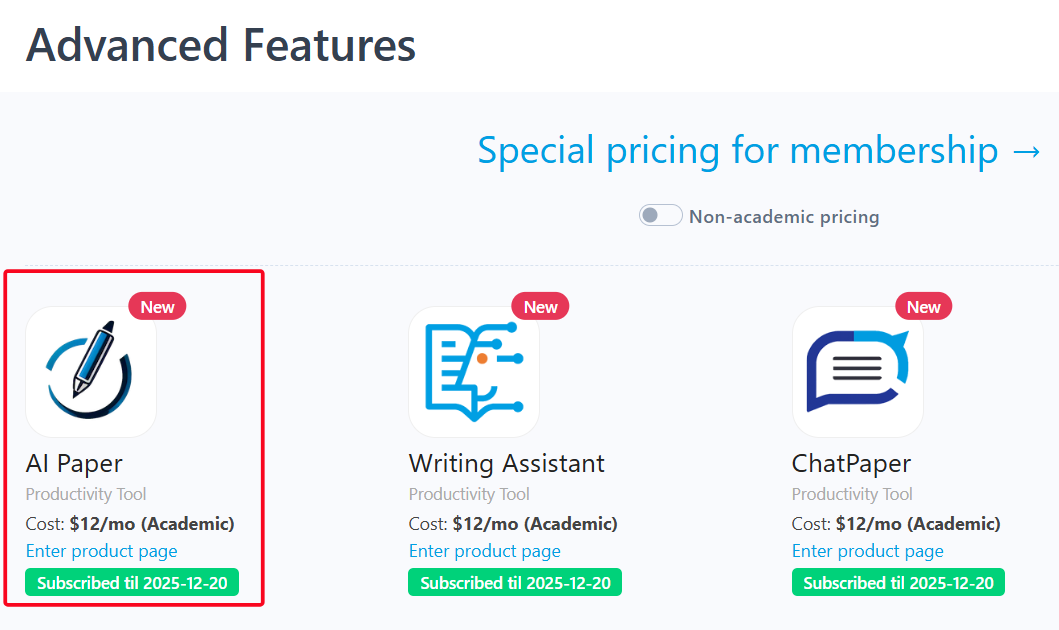TL; DR
Stork's AI Paper just got a major update: (a) Write a full paper in one go; (b) Accept file uploads (e.g. Word drafts, PowerPoint figures, and Excel results files); (c) More powerful AI with clearer logic, more concise language and better relevance.
Whether you need write an introduction, a discussion, an abstract or an essay, AI Paper helps generate high-quality content based on your title, keywords or other relevant materials.
Taking things a step further, AI Paper now supports full-paper writing, file uploads, and a more powerful AI – with clearer logic, tighter language, and better relevance.

Write Full Papers
Visit the AI Paper homepage at https://www.storkapp.me/aipaper/, click "Full Paper", enter your title and any supporting materials, and click “Start Writing.” AI Paper will search and read related literature, then generate a complete paper for you.
The output includes: abstract, keywords, introduction, methods, results, figures and descriptions, discussion, conclusion, and a list of real, relevant references in right-hand panel. (Note: sample data is used in the results section.)
Parts like methods and results are often the easiest to reference. For example, in the participant description, you can use the text generated by AI Paper as-is, simply replacing the numbers with those from your own study.
For writing beginners, it's often unclear what details need to be included. Take the fNIRS Hyperscanning Acquisition part for example—AI Paper might generate something like:
" The sampling rate for fNIRS data acquisition will be approximately 10 Hz. Anatomical landmarks (e.g., nasion, inion, preauricular points) and the 10-20 system will be used to ensure consistent cap placement across participants."
If you’re new to scientific writing, you might not even realize you're supposed to report things like sampling frequency. It’s like having an experienced researcher whispering what to write.
Similarly, if you're unfamiliar with how to report certain types of data analyses, AI Paper provides useful examples with proper structure.

Upload Supporting Files
To help AI Paper better understand your study, you can now upload up to 5 supporting files. These can include Word drafts, figures from PowerPoint and data from Excel.
AI Paper will read your files and use that information to generate more relevant, customized, and professional content—essentially acting like a research assistant who’s already read your notes.

More powerful AI
The language model behind AI Paper has been upgraded to one of the most powerful models in the world. Based on current testing, the new model delivers:
📍 Clearer logic and better structure;
📍 More accurate and relevant references;
📍 More concise language.
Stork will continue to improve AI Paper to bring researchers the best writing experience possible.
【How to Use】
AI Paper is an advanced feature offered by Stork, which requires subscription (registered users can try 10 articles for free). After registering/logging in to Stork (https://www.storkapp.me), you can find AI Paper under the advanced features section. Then you can try it out or subscribe. Alternatively, you can visit the official AI Paper website directly at https://www.storkapp.me/aipaper/