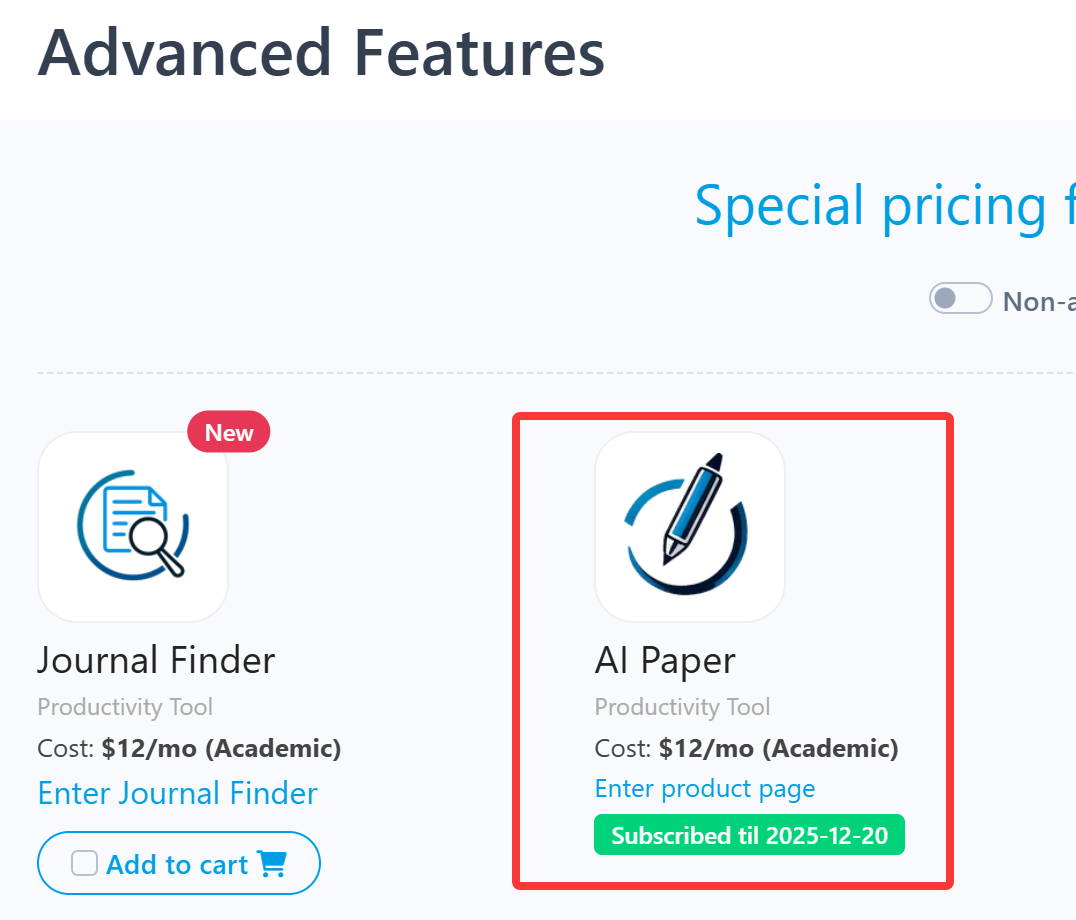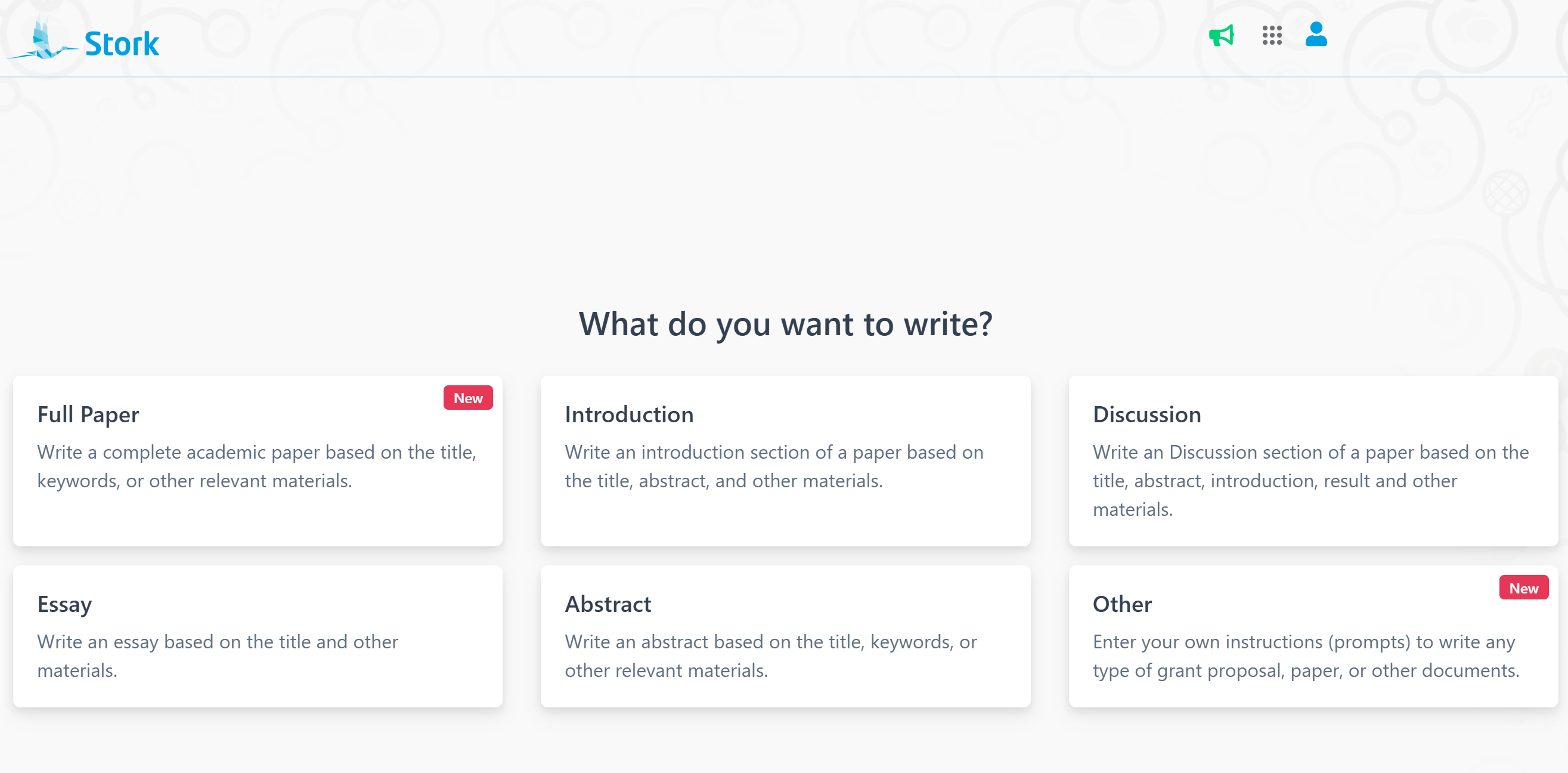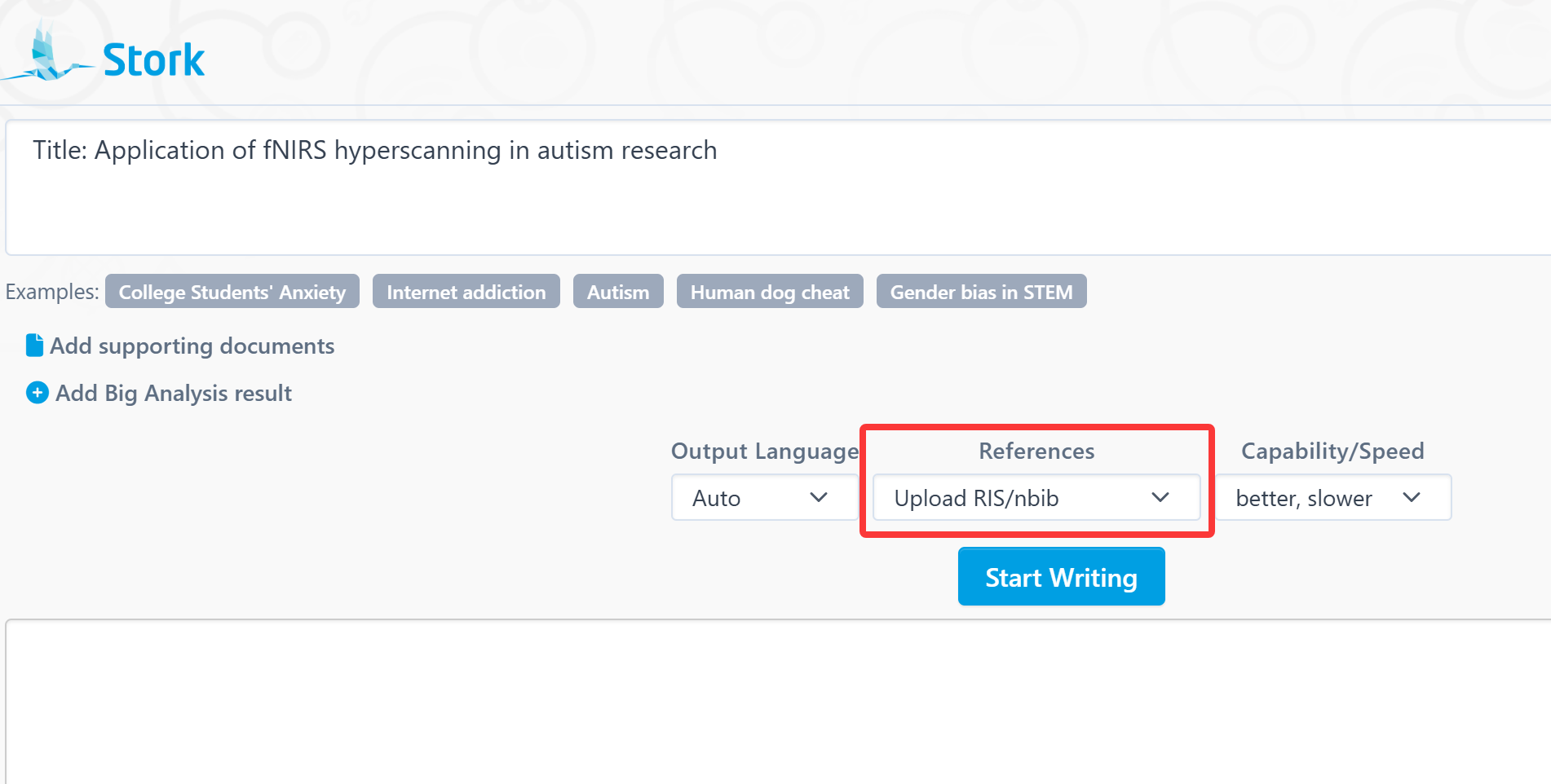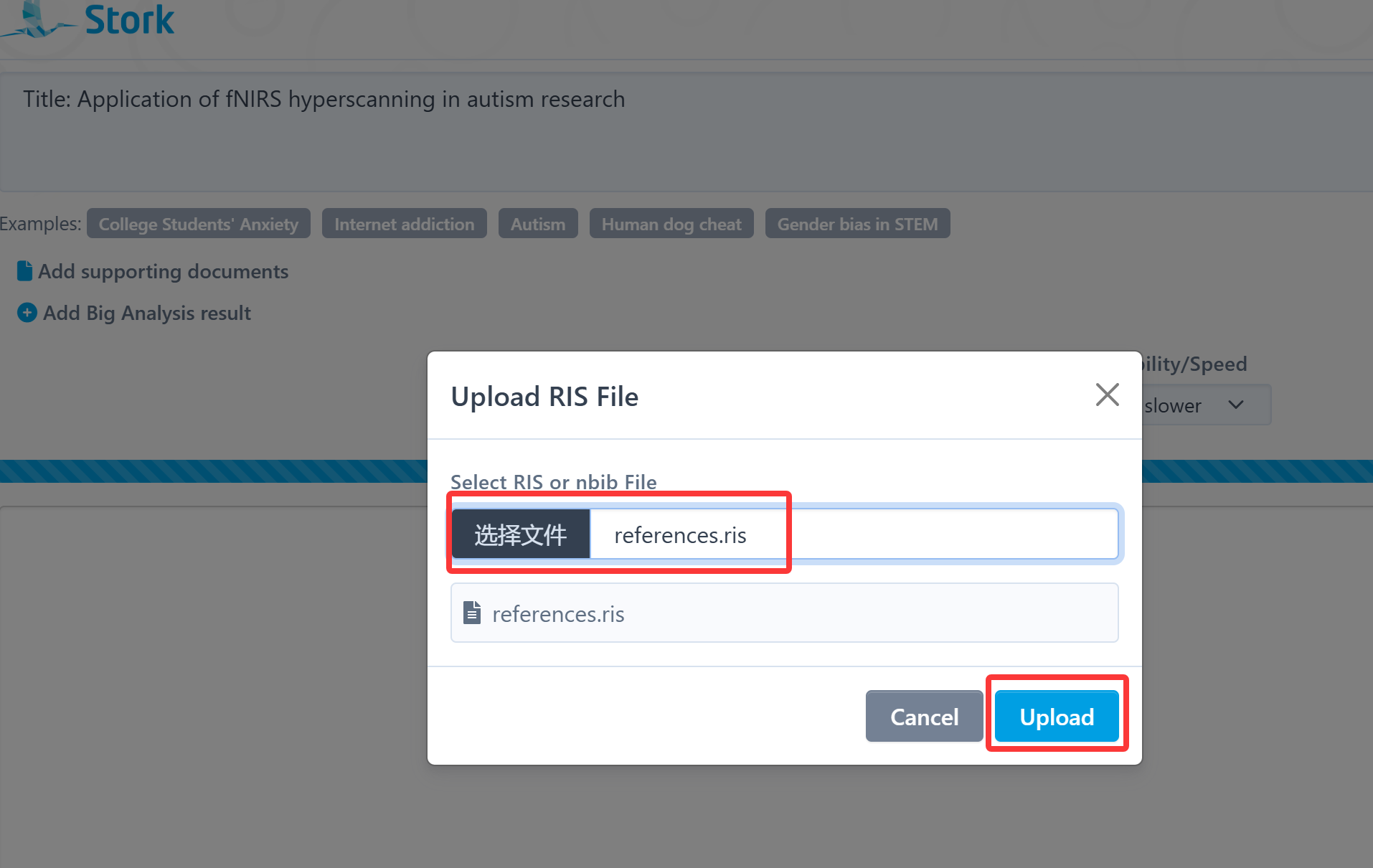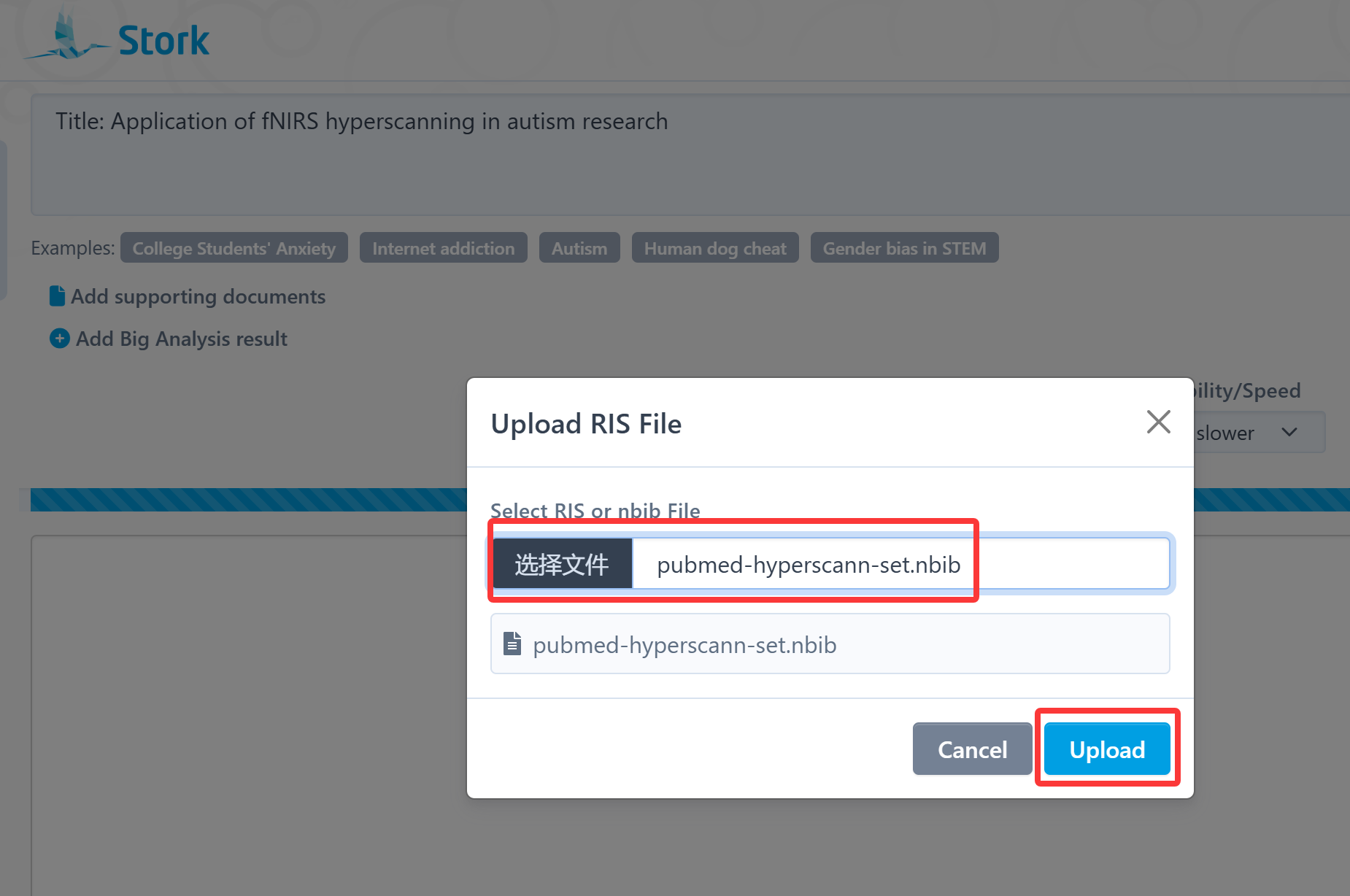TL; DR
you can now upload your own reference list (.ris or .nbib files), and AI Paper will write based on the references you provide.
There are moments in academic writing when you're just staring at a blank page, not sure where to begin. You can type in your paper title, and AI Paper will search real scientific literature and build you a high-quality draft.
Other times, you've already read a pile of papers but aren't sure how to turn them into a clear, coherent paper. To meet this need, this latest update allows you to upload your own reference list, either in .ris or .nbib format. AI Paper will write based on your chosen papers — keeping the draft closer to your research.
How to upload your references?
Step1: Go to AI Paper and choose any writing type (e.g., full paper, introduction, essay, etc.).
Step2: Enter your title and any other relevant materials. Under References, click [Upload RIS/nbib] and start writing.
Step3: Choose your file and upload it.
-
.ris —— common to EndNote, Zotero, Mendeley, and other reference managers
-
.nbib —— standard format exported from PubMed
Currently, AI Paper reads up to 100 references per uploaded file.
Once uploaded, your paper will be written using those literatures, and each reference will appear on the right side of the screen.
In practice, you can first let AI Paper automatically search for new literature to broaden your reference base, then upload your own curated list to refine the results. Try uploading your own references and see how AI Paper starts to write more like you.
【How to Use?】
AI Paper is an advanced feature offered by Stork, which requires subscription (registered users can try 10 articles for free). After registering/logging in to Stork (https://www.storkapp.me), you can find AI Paper under the advanced features section. Then you can try it out or subscribe. Alternatively, you can visit the official AI Paper website directly at https://www.storkapp.me/aipaper/